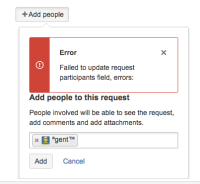-
Type:
Bug
-
Resolution: Fixed
-
Priority:
Low
-
Affects Version/s: 3.0.10, 3.8.1, 3.2.0-OD-17, 3.3.0-OD-01
-
Component/s: Customer Portal
-
36
-
Severity 3 - Minor
-
39
NOTE: This bug report is for JIRA Service Desk Server. Using JIRA Service Desk Cloud? See the corresponding bug report.
Summary
If the current assignee of a JIRA Service Desk issue does not have Assignable permissions, Customers cannot be added to the Participants field through the Customer Portal.
Steps to Reproduce
- Create a request in a SD
- Assign it to a user, use "agent"
- Go to user and roles and remove "agent" as a service desk team member
- Try to add any user as a request participant
Expected Results
- Request participant added.
- Assignee field should fail on its own and not blow up another field.
Actual Results
The error "Failed to update participants field, errors: " occurs and the field is not updated as per the attached screenshot.
Workaround
Provide the assignee with the correct permissions. They may need to be unassigned / reassigned the issue for this to work.
Notes
This issue should be reproducible by making any other field fail to update while trying to add request participants, the steps above are just the way it was discovered in a support case.
This issue is also reproducible if the user trying to add the Request Participant doesn't have other permissions, like "Modify Reporter"
- is related to
-
JSDSERVER-6267 Customers are unable to share request if "Assign issue" permission is not provided
-
- Closed
-
-
JSDSERVER-4388 Unable to share request through portal due to lexorank error
-
- Closed
-
- relates to
-
JSDCLOUD-3733 Request Participants not addable, failing with empty error message due to other field validations
-
- Closed
-
-
JSDSERVER-6267 Customers are unable to share request if "Assign issue" permission is not provided
-
- Closed
-
-
JSDSERVER-4478 Customers without Create Issue permission can't be added as Request Participants
-
- Closed
-
-
JSDSERVER-5498 Empty required field causes portal share error "Failed to update request participants field"
-
- Closed
-
-
TESLA-565 Loading...