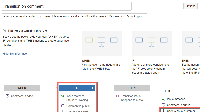-
Type:
Bug
-
Resolution: Answered
-
Priority:
Low
-
None
-
Affects Version/s: 3.2.0-OD-01
-
Component/s: Automation
NOTE: This bug report is for JIRA Service Desk Server. Using JIRA Service Desk Cloud? See the corresponding bug report.
Summary
When an agent (listed in request participant) adds a comment to trigger an automation (Transition on Comment), the automation is not triggered.
Steps to Reproduce
- Add an automation to Transition on Comment
- Add an agent as a Request Participant
- Login as the agent, add a comment
Expected Results
Issue is transitioned
Actual Results
Issue is not transitioned
Workaround
No workaround at the moment
- is related to
-
JSDSERVER-2376 When agent comment at issue created by himself , SLA didn't stop as per configured in "Time to Resolution"
-
- Closed
-
- relates to
-
JSDCLOUD-3390 Automation does not trigger when agent is listed in Request Participant
-
- Closed
-
-
JSDSERVER-3404 An agent will not receive notifications on internal comments when being both a watcher and a request participant
-
- Closed
-
-
QUALITY-283 Loading...
-
SSE-546 Loading...
- mentioned in
-
Page Loading...
- was cloned as
-
QUALITY-257 Loading...