-
Suggestion
-
Resolution: Fixed
-
None
-
200
-
6
-
We collect Jira Service Desk feedback from various sources, and we evaluate what we've collected when planning our product roadmap. To understand how this piece of feedback will be reviewed, see our Implementation of New Features Policy.
NOTE: This suggestion is for JIRA Service Desk Server. Using JIRA Service Desk Cloud? See the corresponding suggestion.
Hi everyone,
Thank you for your interest in this issue.
As a part of Jira Service Management Data Center 4.21 we have released column configuration on the Help center’s request list view. This allows Jira admins to select the columns that they would like to appear in their customer's requests list. It also allows customers to configure and order the columns.
The available fields are type, reference, summary, status, service project, requester, created date, updated date, due date, assignee and priority.
Please refer to our documentation to learn how to configure the requests list.
Kind regards,
Charlie Marriott
Jira Service Management, Data Center & Server
Problem Definition
In Service Desk Customer Portal, the Requests page only shows a few columns by default.
Suggested Solution
Examples would be Created Date, Updated Date. These aren't fields that show in the same way as other fields, but the users would like some way to display this information in the Customer Portal
- is related to
-
JSDSERVER-4580 Change columns in Customer Portal 'requests' page
- Closed
-
JSDSERVER-5065 How to add columns in customer portal request view?
- Closed
-
JSDSERVER-2189 As an Agent, I want to be able to change the columns of the queues I work on
- Gathering Interest
- relates to
-
JSDCLOUD-3387 As an admin, ability to specify which columns show in Service Desk requests page
- Closed
- mentioned in
-
 Page Failed to load
Page Failed to load
-
Page Loading...
-
Page Loading...
-
Page Loading...
-
Page Loading...
-
Page Loading...
-
Page Loading...
-
Page Loading...
| Form Name | |||||||||||
|---|---|---|---|---|---|---|---|---|---|---|---|
[JSDSERVER-3387] As an admin, ability to specify which columns show in Service Desk requests page
Hi everyone,
Thank you for your interest in this issue.
As a part of Jira Service Management Data Center 4.21 we have released column configuration on the Help center’s request list view. This allows Jira admins to select the columns that they would like to appear in their customer's requests list. It also allows customers to configure and order the columns.
The available fields are type, reference, summary, status, service project, requester, created date, updated date, due date, assignee and priority.
Please refer to our documentation to learn how to configure the requests list.
Kind regards,
Charlie Marriott
Jira Service Management, Data Center & Server
Following up to help others... I was able to solve this via Project Settings > Request Types > (select request type) > Request Form.
This allowed me to add Priority and other fields to the customer request interface. Customers can also now see designated priority of issues within their Requests view.
Please look at increasing priority. This is a very much needed feature when managing a large request queue.
We need this feature to show the priority of the tickets to our customers on the customer portal. Also, "Priority" should be a column on the All Requests page.
With request and requirement referring customers, we have to provide service and portal accordingly. But due to this customer portal view limitation is creating trouble. So hope to release this feature soon. It is very useful and most require feature in JIRA service desk Customer portal.
The client portal is a very important tool for everyone's customers and they should be able to see information that they want at a glance such as:
- Priority
- Assignee
- Time created
- SLA
- Category
These columns should be customisable just as it is on the Service Desk Dashboads.
It's a basic ITSM thing to have, please have this developed in on the next release for Jira Cloud.
Please take a look at [Tinker for JSD|https://marketplace.atlassian.com/apps/1222917/tinker-for-jsd?hosting=server&tab=overview]
Unleash your customer portal without any unnecessary barriers to entry. (Anonymous Access) by allowing your customer to access without log in and also takes care of spam by securing customer portal with reCaptcha v3.
Features:
- Public Customer Portal (Anonymous Access)
- Public portal Creation behavior
- Auto create user by email
- Use public user to create
- Auto add Email field to portal fields
- (without modifying request screen)
- Limit publicly accessed Service Desk portals
- Secure Public Portal with reCAPTCHA v3
- Adding Google Analytics to Customer Portal
- Organization Association with Email & Groups
- Add Customer Portal Buttons
- Customer requests CSV exporter
- Add columns to customer request grid
- Better portal grid view
Looking forward to better Tinker Jira Service Desk to fit your needs
https://marketplace.atlassian.com/apps/1222917/tinker-for-jsd?hosting=server&tab=overview
I welcome the competition.
Dzmitry fails to advise that his plugin does not replace the request list with better functionality, it merely adds a link hidden in a menu, to a page which shows another list. So there are two lists now. Confusing for the client.
For a more complete solution on the problem, check out Ultimate Requests or "Ultimate Theming" for Jira Service Desk.
For Ultimate Requests, features include:
- Add almost any field to the list (Requests page)
- Add a lot of search fields to the list (multiple selectable filters)
- Set visibility of columns/fields to users, groups or organisations.
- Scope the columns/fields to specific portals.
- CSV Export
- Let user decide which fields to show of the additional ones you selected
AND finally: you can let the request view also show the additional fields.
Ultimate Theming will soon follow with the same set of features + much more.
While Atlassian can't do anything about this feature, we at Deviniti have dealt with it and added My Requests Extension to our Jira Service Desk app suite. It gives you, as an admin, the possibility to configure which fields can be displayed on My Requests page, which of them are visible as columns by default, and also define which user group can use a specific field. Then your customers can add, change and reorder the columns on My Request page and filter issues by specific Service Desks, Organizations, Request types and Statuses.
For more details, please refer to the app's documentation or drop a line at support@deviniti.com![]() .
.
I applaud the resolution of @JonasC for developing the needed feature but I can't but lament that Jira is leaving what in essence seems should be a core functionality in the hands of 3rd party developers. Not just this one. Before continuing I just want to be very clear with the fact that I fully support 3rd party developers and I can't be thankfull enough for the extra functionalities my Jira instance has thanks to them.
Now... while it is indeed nice having the option to resource to those plugins it can get out of control pretty quickly and plugin management can become a nightmare once you have a bunch of installed plugins you depend on.
Things like version checkings, cross compatibility between plugins checking, more and more licensing fees (sometimes not escalating at the same rate than Jira fees do), the developer being part time and not fully dedicated to the plugin... make me approach to 3rd party plugins with caution and only install those that I absolutelly need.
That alone should be enough for Atlassian to change its policy, I think, but I guess they're making a good amount of money with the current marketplace so it won't be likely to change anytime soon.
Another solution for this problem on the marketplace: https://marketplace.atlassian.com/apps/1219230/advanced-portal-reports-for-service-desk
It allows the Jira Service Desk project admin to decide which fields to be available for the Portal Customer to see, and the Customer can decide which of the allowed fields to show. Also export to CSV is available. More features to be added soon.
I have just released (and got approved) a light version of "Ultimate Theming": https://marketplace.atlassian.com/apps/1219214/extra-request-fields-for-service-desk
It has two core features:
- Additional fields to Requests page (+sorting on columns) and CSV Export.
- Additional fields to Request View (by portal)
Hi All,
I took a quick look and did some exploratory testing using this "Ultimate Theming" plugin from Pronto Plugins on our Jira Service Desk (server installation) and found it to be addressing most of our current requirements for Requests list page (display additional fields, filter on additional fields, sort on fields, export CSV for the list of requests).
I had a few minor observations which I am working out with the Pronto team.
I feel this plugin can be used for the above listed features at least. I am yet to explore more features from this plugin.
Thanks to Pronto team, Stephan and Alexey for the quick responses in the past couple of days.
Regards,
Shyam
Hi, it looks like as the Ultimate Theming is available only for the Server version of JSD. It that correct or I missed something?
Hello. Im the author of the Ultimate Theming (for Jira Service Desk) plugin.
The plugin features the option of additional fields to the requests list, and extra search filters, and the option to export to CSV (which includes values). The plugin offers more. Please check out the marketplace page.
Right now a light version (and cheaper) is getting approved on Marketplace. It will feature only the fields stuff. Email me for more info: prontoplugins@gmail.com
Dear Stephan,
I took part in this conversation just because I got a reply from a member of the Atlassian team who
- Confirmed that the feature is not available
- Did not suggest any other solution
- Welcomed to join this page and express our need
Would you be so kind to recommend another Service Desk Tool that would help me to solve the problem (we are speaking about a particular problem, don’t we?). I would be happy to learn about any plugin that would help me in the situation regardless of the price. Could you provide the information, please?
Hopefully my words look better this time…
Best regards,
Alexey
@Alexey Miroshnikov:
Hi Alexey,
I'm a Atlassian Cutomer too and we need this feature and voted for it.
BUT
Your are free to use another Service Desk Tool if the features are not enough for you.
Buy the way... There are some Plugins wich add this feature to JSD you can purchase.
It helps nobody that you create pressure like this.
So. Seriously! Select your words better the next time.
Best regards,
Stephan
We need it yesterday! Seriously! All our customers ask for that.
With all the possibilities in JIRA to add custom fields and to adapt the tool to the organization, it would be extremely useful to also be able to change the coloumns our customers view in their list.
We would also like to customize the requests list page on customer portal to include columns like Created, Updated. Priority to begin with.
Further, on the search field, it should be possible to search based on just the ticket running number instead of the entire issue-key along with the prefix. For example, if the issue-key is JSDPRO-435362, the customer should be able to search for just the number 435362 as well.
Requesting Atlassian to expedite this ability as our customers as very keen to see these details and ability to search on the requests list page.
Thanks in advance.
It seems that Atlassian doesn't bother even comment on that one ;(
Customization of the "Requests" fields is very needed for our organization.
We thank Atlassian team for wonderful support, but is it possible to customize the columns in list view of our tickets, for now https://getsupport.atlassian.com/servicedesk/customer/user/requests only providing –
| Type | Reference | Summary | Service desk | Status | Requester |
|---|
whatever related to Time is missing, such as when we raised this issue, what time closed, without those, it is kind of hard to browse or sort.
Don't forget to plan 'search' involving time/date ![]()
refer to https://getsupport.atlassian.com/servicedesk/customer/portal/20/GHS-115944
My customers set the priority on their support tickets, and they'd like to be able to order the list of issues in the Requests page by priority so they can use this for their reporting.
This is a must!
Sometimes, our customers need to approve the estimated time of work for an issue.
Any news Atlassian?
Atlassian, can you plan to add this feature in the near future?
We also move to Jira expecting a huge full functionallity from their path and experience, taking 2 years to even response over a critical point it´s a big surprise coming from Atlassian.
We are encountering basic limited options that not reach the level given in other ticketing tools. This is not a point of "should be", this is a "must" basic business requirement and not a hard one also.
Please check out this ticket guys, thanks
Kind regards.
Alberto J. Elvira
C'mon guys! There are 160+ votes for this, many results of people complaining about this when searching for an answer to this issue and I don't see any movement on this request. Please implement this feature so my business users stop complaining they can't see simple fields on their submissions such as how we prioritized their request. And any custom fields we added such as T-Shirt sizing would be nice to include on their portal view too. Thanks!
+1 my company is trying to incorporate Jira more, but are weary because of this one issue.
My company consider for the ticket system migrate, but seems this is the problem let me stop here...
Absolutely need this - our customers raise a lot of service desk requests and need to be able to see more columns. We bill through this as well so need customised fields as well. PO number and no. hours being 2 examples. It seems odd considering the amount of configuration of everything else. We use Jira Cloud so plugins don't work for us.
Take a look at https://marketplace.atlassian.com/plugins/com.prontop.service-desk-landingpage/server/overview
It features many fields to show in My Request, as well as later customer comment. It features sorting (the new added ones) of columns and rows.
My customers are asking for this feature - it would be HUGE in terms of customizing the user portal for different user types and project types. Very surprised it's not a feature yet.
Very important. I would like to add the fix version so that if it has been resolved the customer knows which version it was, especially if it is a version we are about to release.
This one would be extremely appreciated by our customers.
Please add in next sprint! ![]()
Hello,
When is this going to be implemented? My customers are asking for this since we implemented this software.
Best regards,
Roland
The limited customisation options for the customer portal, in combination with the unintuitive UI, are the cause of a lot of frustration with our customers, specially to those who have a limited to no technical background.
The inability to see very basic information in the request overview, like the "created date" and "updated date" of a request, is one of the things that makes our management question the usability of the customer portal, and JIRA service desk.
We are really in need of this very basic customisation feature, can you add this in a future update?
Can someone at Atlassian give feedback on this request?
Thanks.
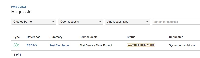
I cannot find that customization from Jira Server.
I have looked at the different options available from the Service Portal as an admin, but such column customization does not appear for Server version.
From Cloud I can easily set it up.
My question therefore is whether such feature has indeed been implemented for Jira Server.
Can you please help?