-
Type:
Bug
-
Resolution: Answered
-
Priority:
Low
-
None
-
Affects Version/s: 3.0.5
-
Component/s: Customer Portal
Summary
When user tried to add a comment by attaching .gif file in the Jira Service Desk Issue , the thumbnail postfix is not generated automatically in the comment (only works for .jpg and .png file) . The user have to add the thumbnail postfix manually in order to make the .gif picture smaller.
Environment
JIRA SERVICE DESK 3.0.5
Steps to Reproduce
- Go to Jira Service Desk 3.0.5
- Create a new Service Desk Issue
- Add a comment by attaching any .jpg , .png and .gif files as below:

Expected Results
All the attached files should be displayed in thumbnail size and the thumbnail postfix should be added automatically for all the files.
Actual Results
The thumbnail postfix for .jpg and .png is added automatically but for the .gif file the user have to add thumbnail postfix manually in the comment , if not the .gif file will be shown at original resolution and really big size(possess almost half of screen).
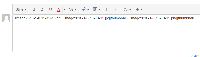

- was cloned as
-
QUAL-3 Loading...