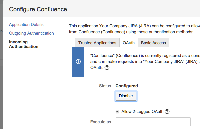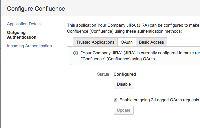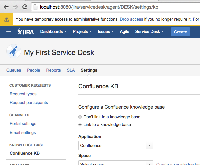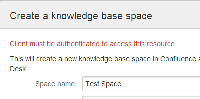-
Type:
Bug
-
Resolution: Answered
-
Priority:
Medium
-
None
-
Affects Version/s: 1.2.0.2, 1.2.5, 1.2.6.1, 2.4.3
-
Component/s: Knowledge Base
NOTE: This bug report is for JIRA Service Desk Server. Using JIRA Service Desk Cloud? See the corresponding bug report.
Summary of Problem
When using Service Desk 1.2 (and above), trying to connect the Service Desk to a Confluence Knowledge base will fail, giving the following error in the UI :
"There was an error contacting Confluence. A possible cause of this could be an invalid Application Link. Another possible cause could be that the current user does not have access to Confluence. Please check that a valid Application Link to Confluence is set up and that you have access to Confluence and have the appropriate permissions for this action."
or
Client must be authenticated to access this resource.
This also happens if you choose to "Create a knowledge base space".
Application Link configuration
Setting up an Application Link is difficult to consisently do correctly and the errors above are directly related to incorrectly or accidentally misconfigured applinks. The knowledge base documentation has been updated to reflect this: Trouble shooting Applink Configuration
Workarounds
Set up a Trusted application link
Check your applink is not misconfigured: Trouble shooting Applink Configuration
Use Service Desk 1.1.6 or better
![]() If you use JIRA 6.1.7 or older, please take notice of JIRA Stops working after Disabling or Uninstalling JIRA Service Desk
If you use JIRA 6.1.7 or older, please take notice of JIRA Stops working after Disabling or Uninstalling JIRA Service Desk
- causes
-
JSDSERVER-335 Create KB button no longer works in Service Desk 1.2
-
- Closed
-
- is duplicated by
-
JSDSERVER-604 Knowledge Base integration appears to be broken when confluence requires authentication
-
- Closed
-
- relates to
-
JSDCLOUD-324 Confluence KB connectivity fails on Service Desk 1.2
-
- Closed
-
-
JSDSERVER-38 As an admin I want Service Desk to recognise issues created by Mail Handlers and through the standard Create Issue
-
- Closed
-