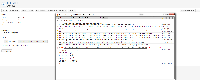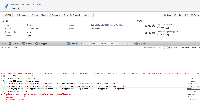-
Type:
Bug
-
Resolution: Fixed
-
Priority:
Medium
-
Affects Version/s: 1.2, 1.2.0.1, 1.2.0.2
-
Component/s: None
NOTE: This bug report is for JIRA Service Desk Server. Using JIRA Service Desk Cloud? See the corresponding bug report.
Summary of Issue
When using Service Desk 1.2, the 'Create KB' button in the issues are no longer working. When the user clicks on it, nothing will appear (a tiny dropdown menu should appear)
Steps to Reproduce
- Install Service Desk 1.1.6 first, and connect it to a Confluence space
- Upgrade Service Desk to 1.2 or above
- Try to create a KB from an issue
In the browser development tools, under the 'Console' menu, the following will appear :
GET http://10.60.2.150/jira61/rest/servicedesk/1/servicedesk/MINE/kb/create-draft?issueId=11601&_=1392386955632 400 (Bad Request) batch.js:8243 ajax[79755633] error : { successful : false, status : 400, statusText : error, hasData : true, readyState : 4, requestId : 79755633, aborted : undefined, }
Workaround
As a temporary workaround, downgrade your Service Desk to 1.1.6
- is caused by
-
JSDSERVER-324 Confluence KB connectivity fails on Service Desk 1.2
-
- Closed
-
- is duplicated by
-
JSDSERVER-340 When clicking "Create knowledgebase Article" from jira service desk the popup nolonger shows
-
- Closed
-
- relates to
-
JSDCLOUD-335 Create KB button no longer works in Service Desk 1.2
-
- Closed
-
- links to
- mentioned in
-
Page Loading...
- was cloned as
-
DESK-2085 Loading...