I believe the original summary of this bug is correct, and that in fact this has not been fixed.
The original report and the comments on the issue all point at SLA events not being respected. The atlassian responses are all discussing Automation events. These are two totally different systems and these are two totally different problems! Furthermore, this is extremely common! Agents at all of my customers use SLAs like this; as call-centers. Some customers intake 50% requests via phone call. Some customers are pure call-center, 90% phone intake.
As I understand it, we have the following scenario –
Configuration
- Create a new Service Desk, it doesn't matter, any default does fine
- Create a new SLA metric
- Name: Time to first response
- Start event: Issue Created
- Pause event: none
- Stop event: Comment: For customer
- Set the goals to anything, the default is fine
Scenario A
Story time
An aspiring Agent gets a walk-up request - their busy Customer needs their password reset! The Agent performs the job johnny-on-the-spot and the customer walks away, happy and able to work. Way to go Agent! The Agent thinks, "Hey, I should log this job!" They open the portal, log a password reset, but they leave the reporter as themselves. After all Customer's request was quite simple, no need to bother them with an email. The Agent immediately presses Resolve this issue and leaves a quick comment, to fulfill the SLA. It doesn't work. They try again; nothing. A better, more attractive Agent comments on the issue. Ahh! There we go, SLA achieved!
Summary
- An Agent creates a request and leaves the field On Behalf Of set to themselves.
- The request is created and the Agent is the Creator and the Reporter of the issue.
- The Agent immediately makes a public comment on the issue in order to fulfill the Time to first response SLA.
Expected results
The Time to first response SLA STOPS, a successful SLA metric.
Actual results
The Time to first response SLA continues ticking indefinitely.
Reproduction rate
100% 
Scenario B
Story time
The IT Manager, the lovely Mitch Davis, helps out by logging issues in his teams Service Desk. This top Agent has a major request to log – The entire HR staff just personally informed Mitch that they had decided to move across the street into a new building and needed their computers hooked up by Friday morning (It was Thursday, 4:59pm). Mitch shouted out to his team,
"Oh boy! It's going to be a long night this time!"
All of the Agents groaned and many of them pulled out bottles of alcohol. Mainly whiskey.
Mitch Davis decided to log the request immediately – He opened up the portal and logged the fifty desk-move requests, setting the reporter to each customer so they can be informed of their new details.
The hours tick by, one by one each desk and 'puter is moved to the right spot. One by one, the legendary Mitch Davis presses Resolve this issue and informs the employee of their appropriate details. "Have a great day!" he writes.
After a hard nights work, Mitch looks back at his huge pile of requests. Wait, what's that? The SLA is still ticking on some issues? Mitch goes back to these five to ten issues – He comments on them again to no avail. He turns to his nearby Agents with a tear in his eye. The Agent knows, he comments on the request for Mitch. There we go – SLA achieved!
Summary
- An Agent creates a request and changes the field On Behalf Of to their Customer.
- The request is created and the Agent is the Creator and the Customer is the Reporter of the issue.
- The Agent immediately makes a public comment on the issue in order to fulfill the Time to first response SLA.
Expected results
The Time to first response SLA STOPS, a successful SLA metric.
Actual results
The Time to first response SLA continues ticking indefinitely.
Reproduction rate
15-30%
Bug
Low





JSDSERVER-1462 Raise request on behalf of customer through email
JSDSERVER-3506 Provide automation conditions to allow removal of Request Participants
JSMDC-353 You do not have permission to view this issue
JSDSERVER-3504 SLA does not pause when commenting on the issue as participant
JSDSERVER-3390 Automation does not trigger when agent is listed in Request Participant
JSDSERVER-5680 The condition "Comment:For Customers" in an SLA configuration is not verified when an agent is part of the same organization as the customer
SSE-546 Loading...
Page Loading...
DESK-4406 Loading...
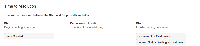

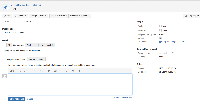


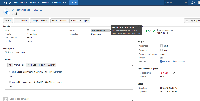
Has there been any solution or workaround for this?