-
Type:
Bug
-
Resolution: Duplicate
-
Priority:
Low
-
None
-
Affects Version/s: 2.4.1, 3.0.0-OD-02
-
Component/s: Email - Outgoing
NOTE: This bug report is for JIRA Service Desk Server. Using JIRA Service Desk Cloud? See the corresponding bug report.
Summary
Images are broken in email:
This is a problem with the JIRA Service Desk. When an image is attached by an internal account or by a customer, the image that shows up in the automated email is broken.
Steps to Reproduce
Steps to Reproduce [bug 1]:
- Create a Service Desk ticket as an agent or as a customer. Here is the portal:
- Make sure your Agent account is the assignee. Make sure your customer account is the customer on the ticket.
- Log in as an Agent and navigate to the Service Desk.
- Open that ticket on behalf of a customer for editing and go to "More" and select "Attach Files".
- Make an external comment and attach an image to it.
- Log into the email account associated with the customer account. You should see the email come through with a broken image for the attached email.
[bug 2] The problem also happens the vice-versa direction, and presumably this is the same underlying issue:
- Log in as a Customer and navigate to your list of open tickets.
- Edit the same ticket and add an image to a comment.
- Log into the email account associated with your Agent account
[bug 3] A third related problem is when you comment and add the attachment on the same time, JIRA doesn't recognize that it exists when it sends the email, so the email contains an error message for the attachments, saying it doesn't exist, even though it is successfully added to the ticket. Another email is sent right after saying the attachment was added:
- Same steps as above, only add the attachment on commenting, by clicking the attachment icon
[bug 4] This can also be replicated with emoticons.
Expected Results
The customer should receive an automated email with that external comment.
Actual Results
[bug 1 and 2] In first two cases, the images are broken:
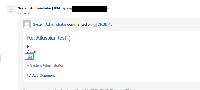
[bug 3] The third problem shows this:

[bug 4] Here is the emoticons problem:

Note
It seems that an agent emailing him/herself does not cause this problem.
Workaround
None so far.
- is duplicated by
-
JSDSERVER-1370 Notifications do not display inline attachments
-
- Closed
-
- relates to
-
JRASERVER-41675 Wiki markup embedded images are not shown in email notifications
-
- Closed
-
-
JSDCLOUD-5273 Email notifications do not properly display inline image
-
- Closed
-
-
JSDCLOUD-2324 Broken images in SD emails
-
- Closed
-
-
JSB-77 Loading...
-
RAID-199 Loading...