-
Type:
Suggestion
-
Resolution: Duplicate
-
None
-
Component/s: None
-
None
NOTE: This suggestion is for JIRA Service Desk Server. Using JIRA Service Desk Cloud? See the corresponding suggestion.
Summary
At the moment, when a user is in the My Requests page, there are 2 ways to go back to the Help Centre so that the users can create a new request. However, the links are not user friendly and pretty small. Although functional, it does not provide the best user experience

Suggestion
Include a big Create new request button in this page so that users can easily create new request by clicking the link. Clicking on the link should either bring the user to a specific project if the user only has access to 1 project, or to the Help Centre if they have access to multiple projects
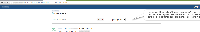
- relates to
-
JSDSERVER-1931 If there is only one user portal going to /portals should redirect to it automatically
-
- Closed
-
-
JSDCLOUD-2293 Improve Usability in Customer Portal My Request page
- Closed
-
JSDSERVER-22 As a JIRA Service Desk customer, I should be able to apply "advanced branding" to my support portal.
- Closed