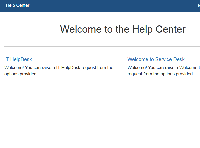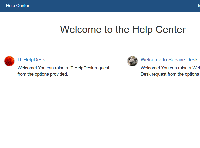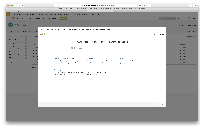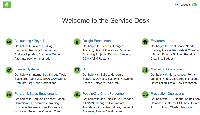-
Type:
Suggestion
-
Resolution: Fixed
-
Component/s: Customer Portal
-
9
-
17
NOTE: This suggestion is for JIRA Service Desk Server. Using JIRA Service Desk Cloud? See the corresponding suggestion.
Steps to Reproduce:
- Create two Service Desk Project.
- Set the Custom Portal Logo for both project.
- Check the Project Portal to see if the logo is applied.
- Navigate to the Main Portal or Help Center.
<JIRA Base URL>/servicedesk/customer/portal
Expected Result:
- The Logo will appear beside the Portal Title.
Actual Result:
Notes:
- is related to
-
JSDSERVER-3898 Smart portal does not allow for displaying of portal descriptions when viewing all available Service Desk portals
- Closed
-
JSDSERVER-3527 Option to revert to the old style of Help Center
- Gathering Interest
- relates to
-
JSDCLOUD-1836 Portal Logo to be Shown at the Main Portal
- Closed
-
JSDSERVER-2198 Each Service Desk Project To Have Icon At Help Center
- Closed
- is duplicated by
-
JSMDC-6197 Loading...
(4 mentioned in)