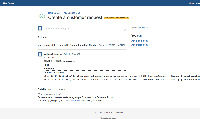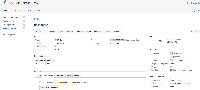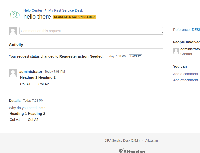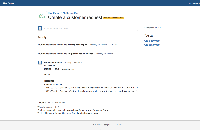-
Type:
Suggestion
-
Resolution: Fixed
-
Component/s: Customer Portal
NOTE: This suggestion is for JIRA Service Desk Server. Using JIRA Service Desk Cloud? See the corresponding suggestion.
![]() As of Service Desk Server 3.2.6, Panel, Code, and Noformat are working well.
As of Service Desk Server 3.2.6, Panel, Code, and Noformat are working well.
![]() However, Table formatting is still not working as expected.
However, Table formatting is still not working as expected.
Request
As a JIRA Service Desk customer I'd like to have a better formatting for Wiki Markup, such as for Code Blocks, No Format, Panels or tables
Problem
Formatted text blocks in Agent comments are not formatted in the Customer Portal. This makes code, tables,
This is even harder to see when there is a lot of information in the comment, such as when replying to a customer with step-by-step guides or adding excerpts of logs.
Suggestion
Allow more space for the comments column and decrease the font size, as well as making noformat scrollable and improving the spacing and padding in code blocks and panels. For example, by simply making these changes in the CSS:
.aui-page-panel-content size: 100% font-size: 15px div.preformatted:nth-child(4) (for the noformat with scroll) overflow-y: scroll padding: 5px margin-top: 8px margin-bottom: 8px div.panel:nth-child(3) (for the panel with light border) border-style: solid; padding: 5px; margin-bottom: 8px; margin-top: 8px; border-color: #CCCCCC;
- incorporates
-
JSDSERVER-3557 FF: Code panel text didn't wrap in Description in Customer Portal
-
- Closed
-
- is related to
-
JSDSERVER-1506 Use Jira Wiki Editor in Customer portal
- Closed
- relates to
-
JSDCLOUD-1693 Improve Wiki Markup Formatting in Customer Portal
- Closed
- was cloned as
-
JSDSERVER-5079 Wiki Markup Formatting in Customer Portal not rendering table border
- Closed
-
TESLA-594 Loading...