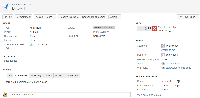-
Type:
Bug
-
Resolution: Won't Fix
-
Priority:
Low
-
None
-
Affects Version/s: 2.2, 2.3.2
-
Component/s: Request Type Configuration
Steps to Reproduce:
- Create two dummy Service Desk project.
- Login as Customer and access one of the Customer Portal.
- Create a new Request.
- Log out and logging in as JIRA Admin with Agents permission.
- Move the issue that is just recently created to the second dummy SDS project without making any changes on any fields.
Expected Result:
- With the same Issue Type and Request Type, the issue moved without any details missing.
Actual Result:
- In Service Desk request section, the Request Type is "No Match"
Notes:
- The issue is moved without any issue and it is showing on the customer "My Request" page.
- Including Customer Request Type in the View Issue screen will shown the correct Request Type.
- relates to
-
JSDSERVER-3613 Allow For Selecting Customer Request Types When Moving Issues Between SD Projects
- Closed