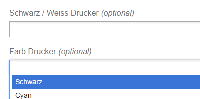-
Bug
-
Resolution: Duplicate
-
Medium
-
None
-
None
-
None
NOTE: This bug report is for JIRA Service Desk Server. Using JIRA Service Desk Cloud? See the corresponding bug report.
When I add a custom field with the type "Checkboxes" it appears as a dropdown box on the customer portal (see pictures attached)
If I create an issue manually it seems to be correct and appears as checkboxes.
- duplicates
-
JSDSERVER-478 Check Box Custom field is showing as drop down in portal
-
- Closed
-
- relates to
-
JSDCLOUD-1046 Custom field with type "Checkboxes" appears as dropdown box on customer portal
-
- Closed
-