Details
-
Bug
-
Resolution: Fixed
-
Low
-
2.3.6, 3.0.0, 2.5.8, 3.0.10
-
Severity 3 - Minor
-
9
-
Description
NOTE: This bug report is for JIRA Service Desk Server. Using JIRA Service Desk Cloud? See the corresponding bug report.
Steps to replicate:
- Create a Service Desk;
- Create a request on it;
- Observe the "Time to Resolution" (SLA) field present;
- In this project's administration, add the "Time to Resolution" in the screen associated to the "Edit Issue" or "Resolve Issue" screens;

- Open the Service Desk request in JIRA, notice the field being displayed correctly below the Labels field and in the SLA column as well
- Try editing any field through inline editing and the "Time to Resolution" field is still displayed in the issue:
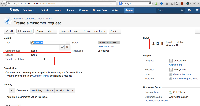

- Try editing any field through the "Edit" button. Notice the "Time to Resolution" field will be cleared, and it is not even being shown on the screen.


WORKAROUND: remove the "Time to resolution" field from the above mentioned screens.
Attachments
Issue Links
- is duplicated by
-
JSDCLOUD-5089 Date picker custom fields remove Service Desk SLA data in a ticket
-
- Closed
-
-
JSDSERVER-2185 SLA panel gone after editing an issue
-
- Closed
-
-
JSDSERVER-3343 SLA will be missing when Editing an issue.
-
- Closed
-
- relates to
-
JSDCLOUD-1014 SLA is cleared when the field is present in the Edit Issue screen
-
- Closed
-
- was cloned as
-
QUALITY-469 Loading...