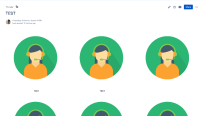-
Type:
Suggestion
-
Resolution: Low Engagement
-
Component/s: Knowledge Base & Confluence integration
-
0
-
2
Problem Definition
At the moment, images without any link in a Service Desk portal's article are not clickable
Suggested Solution
Why this is important
The customer portal article view is too narrow. Screenshots are being resized to a point where they are not visible and unusable. For example:
In the Confluence old editor, images can be assigned a link. This would allow images to be hosted in external storage and stored its original size. This means that a user could click on the resized screenshot in the portal view and then get a larger view of that screenshots. However, in the new editor, this is no longer possible. Images on the new editor can longer act as a hyperlink.
Additional Information
As the old editor is getting deprecated, it seems logical to implement this on a Service Desk portal's article OR allow the images on the Confluence new editor to be assigned a link.
Workaround
No workaround
- relates to
-
CONFCLOUD-70687 Knowledge base does not respect image's alignment from a Confluence Page
-
- Closed
-
-
JSDCLOUD-8285 Knowledge base article image doesn't work with center align from Confluence
-
- Closed
-