-
Type:
Bug
-
Resolution: Fixed
-
Priority:
Low
-
Component/s: Customer Portal - Requests
-
Severity 3 - Minor
Summary
Some Chrome users can face a local storage error (visible console), preventing them from viewing their tickets
From the console - is_arguments.js:12 DOMException: Failed to execute 'setItem' on 'Storage': Setting the value of '/customerview/session' exceeded the quota. Another one - Uncaught DOMException: Failed to execute 'setItem' on 'Storage': Setting the value of 'atlassian-analytics.unknown.lock' exceeded the quota.
Here's the screen that will be rendered:
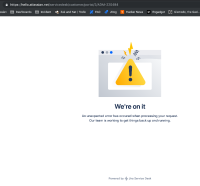
Customer Impact
Customer unable to access customer portal tickets (should still be able to navigate / raise tickets, the problem is not being able to view them)
Environment
Cloud
Steps to Reproduce
TBD at this point
Expected Results
Portal user can view their ticket.
Actual Results
Portal user runs into the above error and can't view their ticket
Workaround
Clearing the local storage.
In the Developer Tools, click Application > Local Storage(sidebar) > Find the domain where the problem is experienced > Clear All (stop sign)
- relates to
-
JSWSERVER-16578 "Setting the value of 'atlassian-analytics.jira.lock' exceeded the quota" error displayed while browsing boards
-
- Closed
-
-
HOT-87195 Loading...