-
Bug
-
Resolution: Fixed
-
Low
NOTE: This bug report is for JIRA Service Desk Cloud. Using JIRA Service Desk Server? See the corresponding bug report.
User is unable to search Customer Request Type from Issue Search Filters.
When using the basic mode, the Customer Request Type is grayed and un-clickable. Hovering on top on it, shows an error that says :
Customer Request Type is not applicable for the current project and /or issue type.
It also does not work with JQL using the advance search option.
![]() I have verified this with my own machine.
I have verified this with my own machine.
Workaround:
Thanks efridge for the tips!
Customer Request Type values follow the format of "key/lowercased-form-title-hyphenated", so it may be possible to guess.
For example project key of "ITS":
- General Assistance = its/general-assistance
- Infrastructure Support = its/infrastructure-support
- Telecommunications / Telephones = its/telecommunications--telephones (notice the double hyphen on this one)
I've also noticed that this value is determined when the form is FIRST created, and if you change the name of the form, it doesn't change the title. I've also seen some values that look like "req/its-request2" where it apparently added a number on the end to make it unique. I think that happened because I had two identically named forms when I first set up that project.
Maybe that will help you reverse engineer things and get some queries working.
PSQL Query that can be used to identify Customer Request type name formatting:
select distinct stringvalue from customfieldvalue cfv
where cfv.customfield = (select id from customfield where cfname = 'Customer Request Type') ;
- is related to
-
JSDSERVER-1583 Not able to search filter Customer Request Type
-
- Closed
-
- relates to
-
JSDCLOUD-193 Customer Request Type in Basic Search
- Closed
-
JSDCLOUD-1054 Expanding 'Customer Request Type' JQL field usage and also documenting it
- Closed
-
JSDCLOUD-1914 As a user, I would like to add Customer Request Type, Affected Services field into Dashboard Gadget
- Reviewing

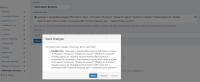
In Service Desk server 3.3.0 I cannot search with the workaround.