-
Type:
Bug
-
Resolution: Fixed
-
Priority:
Low
-
Component/s: Customer Portal - Requests, Issue View
-
None
-
1
-
Severity 3 - Minor
Issue Summary
The user profile link preferences are not reflected when raising issues on JSM Customer Portal
Steps to Reproduce
- Set the link preference on https://id.atlassian.com/manage-profile/link-preferences to display only URLs:
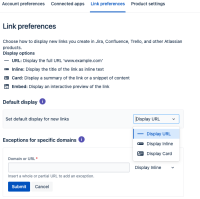
- Go into JSM Customer Portal and raise a new issue
- Pasting URLs into Text Fields (e.g. Description) results on the smart link being added
Expected Results
Full URL is displayed (as seen when raising issues through Agent View)

Actual Results
Workaround
It's possible to modify the Field Renderer to Default, this will stop the conversion from URL into smart links, at the cost of the Wiki-style editing. More Info: Change a field configuration.
- is related to
-
JRACLOUD-72429 Option to Disable Smart Links For Non-Atlassian Products in ADF editor
- Closed - Commenting Disabled
- mentioned in
-
Page Loading...
