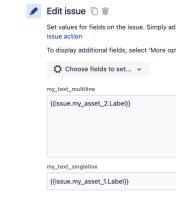-
Type:
Suggestion
-
Resolution: Unresolved
-
Component/s: Assets - Jira Field & JQL
-
None
-
5
-
17
Issue Summary
While filtering issues in Jira, when you select the Assets objects field as the column and go to Export or Apps no values of the Assets objects are displayed:
Steps to Reproduce
- Go to Filters -> View all issues
- In the List View, select the Columns that are Assets objects field/s.
- Select Export or Apps.
Expected Results
Assets objects field with values should be displayed
Actual Results
There are no values for the field or in some cases, the field is represented as an internal key in format <WorkspaceID>:<ObjectKeyNumber>
Workaround 1
A potential workaround for this would be to create two text fields (ie. Building_print, Room_print) and add them to the Field configuration.
Then build an automation that will go over the issues and copy the object Labels from the Building/Room assets fields to our text fields.
Then in Issue Search, you add newly created text fields and remove the Assets custom fields and do the Export-Print list.
If you have some urgent tickets which should be printed now, I'd suggest to have the scheduled trigger (i.e. every 9999 weeks) with JQL search for needed tickets and then manually run the rule with "Run rule" button.
Now to make it more future proof you can have a similar automation rule with field value change trigger which will look into Room and Building fields and update the text fields accordingly.
- duplicates
-
JSDCLOUD-11838 Printing or exporting from the Issue View prints empty Insight custom fields even when there is a value set
-
- Closed
-
- is related to
-
JSDCLOUD-10056 Add the ability to export Assets field value instead of internal key during CSV export
- Closed
- mentioned in
-
Page Loading...