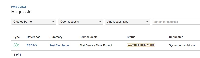-
Type:
Suggestion
-
Resolution: Fixed
-
Component/s: Customer Portal
-
None
-
200
-
6
NOTE: This suggestion is for JIRA Service Desk Server. Using JIRA Service Desk Cloud? See the corresponding suggestion.
Hi everyone,
Thank you for your interest in this issue.
As a part of Jira Service Management Data Center 4.21 we have released column configuration on the Help center’s request list view. This allows Jira admins to select the columns that they would like to appear in their customer's requests list. It also allows customers to configure and order the columns.
The available fields are type, reference, summary, status, service project, requester, created date, updated date, due date, assignee and priority.
Please refer to our documentation to learn how to configure the requests list.
Kind regards,
Charlie Marriott
Jira Service Management, Data Center & Server
Problem Definition
In Service Desk Customer Portal, the Requests page only shows a few columns by default.
Suggested Solution
Examples would be Created Date, Updated Date. These aren't fields that show in the same way as other fields, but the users would like some way to display this information in the Customer Portal
- is related to
-
JSDSERVER-4580 Change columns in Customer Portal 'requests' page
- Closed
-
JSDSERVER-5065 How to add columns in customer portal request view?
- Closed
-
JSDSERVER-2189 As an Agent, I want to be able to change the columns of the queues I work on
- Gathering Interest
- relates to
-
JSDCLOUD-3387 As an admin, ability to specify which columns show in Service Desk requests page
- Closed
- mentioned in
-
Page Loading...
-
Page Loading...
-
Page Loading...
-
Page Loading...
-
Page Loading...
-
Page Loading...
-
Page Loading...
-
Page Loading...