-
Type:
Bug
-
Resolution: Unresolved
-
Priority:
Low
-
None
-
Affects Version/s: 7.9.2, 8.20.2, 9.4.0, 9.4.14
-
Component/s: Issue - Actions
-
None
-
7.09
-
30
-
Severity 3 - Minor
-
5
NOTE: This suggestion is for JIRA Server. Using JIRA Cloud? See the corresponding suggestion.
When the language configured in JIRA is different with the Machine OS, exporting filter to excel will cause the date mismatch in term of format and display.
JIRA should parse the Date format in number(perhaps something) rather than the date as the Excel will use the Regional Language in the Machine.
Example:-
JIRA's Language = English
Machine OS's Language = Dutch (Belgium)
When exporting Date Custom Field in JIRA which is supposed to be dd/MMM/yy
Result:-
Expected Result:-
The Date in Excel should all be consistence but due to some conversion made by Excel based on Regional Language of OS's Language.
Workaround:-
- Use Google Excel Sheet (Ensure you are using English) / Excel 2016 (Tested it will automatically convert date time accordingly)
- Open Google Excel
- Select File > Import > Upload > Upload the CSV file
- Once import completed, it will prompt up a screen asking for more details, update the Separator type accordingly.
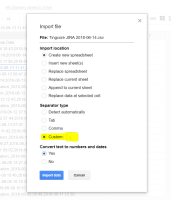
- Click on import data and open it
- The wrong date data will be imported to Google Excel, we will need to select 2 columns which having wrong date format.
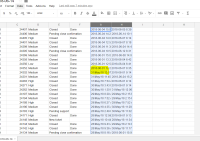
- Select Format > Number > Date Time and all date column will be formatted accordingly.
![]() Another workaround is to set the same language in JIRA and the computer operating system to have same time format. However, this shouldn't be workable for some user as we might not have control over their computer configurations.
Another workaround is to set the same language in JIRA and the computer operating system to have same time format. However, this shouldn't be workable for some user as we might not have control over their computer configurations.
- is related to
-
JRASERVER-61891 Search results exported to Excel result in empty sheets due to Microsoft security update
-
- Closed
-
- relates to
-
JRASERVER-64191 Non-english Characters Exported via CSV not Rendered Correctly in Excel
-
- Gathering Impact
-