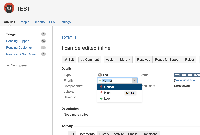-
Type:
Bug
-
Resolution: Duplicate
-
Priority:
Low
-
None
-
Affects Version/s: 7.0.0
-
Component/s: Issue - Fields
-
7
This was cloned from JSD issue, as during our investigations we found the following:
- JIRA Issue View honours the Inline Edit Setting as expected
- JIRA Issue Navigator and JIRA Software boards (as well as JIRA Service Desk queues) do not honour this setting.
- It appears as though an underlying fix to the Issue Navigator is required that should filter through to JIRA Software and JIRA Service Desk
Scenario
1. Disable inline editing in JIRA's System Settings.

2. In the Service Desk menu, click on a service desk, so you get to see the Queues screen.
3. Click on an issue.
Expected behaviour
The issue should not be editable inline because this is disabled in JIRA's system settings.
Actual behaviour
The fields of the issue are editable inline.
E.g. the description field:

There are several reasons why we want to disable inline editing:
- We want to limit the number of notifications customers receive. In an edit dialog, users are more likely to update all fields at once.
- Some plugins can add custom fields that depend on each other (E.g. Kepler Database Custom Field supports child fields). These work well in an edit dialog, but not so well when editable inline.
- duplicates
-
JRASERVER-59259 Inline edit configuration is not being respected
-
- Closed
-
-
NEXT-657 Loading...
- is cloned from
-
JSDSERVER-2419 Service Desk "Queues" screen does not respect JIRA's "Inline Edit" System setting
-
- Closed
-
- relates to
-
JSDSERVER-1211 Customer Request Type not visible on edit and create screens
- Closed
-
DESK-4558 Loading...
-
JSDS-564 Loading...