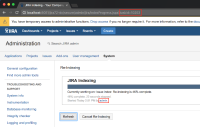-
Type:
Bug
-
Resolution: Fixed
-
Priority:
High
-
Affects Version/s: 6.3.15, 6.4.14, 7.2.11, 7.2.13, 7.3.7, 7.4.4, 7.6.4, 7.6.11, 7.10.0, 7.11.2, 7.13.1
-
Component/s: Data Center - Other, Indexing
-
6.03
-
143
-
Severity 2 - Major
-
688
-
Summary
When a re-indexing node goes down (terminated abruptly or crashed), all the other nodes are not able to tell that re-indexing is no longer in progress. There is no impact for normal JIRA functionality. This is UI problem and you will be not able to run reindex.
![]() Please note that there is another similar problem related to project reindex, see JRASERVER-72055.
Please note that there is another similar problem related to project reindex, see JRASERVER-72055.
Environment
- JIRA Data Center
- Apache Load Balancer
Steps to Reproduce
- Setup a Jira Data Center with atleast 2 nodes
- Start re-indexing from one node
- Access the re-indexing administration page from the other nodes to see the Re-indexing progress summary
- Abruptly terminate the JIRA process on the re-indexing node
- Access re-indexing administration again on the node that is still online
Expected Results
This should show that the re-indexing process has been terminated, and should allow you to restart re-indexing if needed.
Actual Results
The online node(s) are not able to detect that the re-indexing started in the other node has been terminated.
You will see the error in UI: 'Lock JIRA and rebuild index' option is unavailable while other indexing operations are in progress.'

Notes
- When user starts FullReindexing JIRA schedules the job at specific node and add non-cancellable task into Global cache. This cache is synced with each node.
- When node dies, value still present in the cache and all nodes see it and believes that index is still running.
- Whole cluster shutdown is needed to flush the cache
- Looking into the database from our test we can see that there is an entry in the replicatedindexoperation table such as the following for each re-index triggered:
mysql> SELECT * FROM replicatedindexoperation; +-------+---------------------+---------+----------------+-------------+--------------+--------------------------+-------------------------+ | ID | INDEX_TIME | NODE_ID | AFFECTED_INDEX | ENTITY_TYPE | AFFECTED_IDS | OPERATION | FILENAME | +-------+---------------------+---------+----------------+-------------+--------------+--------------------------+-------------------------+ | 10500 | 2015-11-19 20:00:11 | tnode1 | ALL | NONE | | FULL_REINDEX_START | | | 10501 | 2015-11-19 20:32:02 | tnode1 | ALL | NONE | | FULL_REINDEX_END | IndexSnapshot_10500.zip | +-------+---------------------+---------+----------------+-------------+--------------+--------------------------+-------------------------+ 4 rows in set (0.00 sec)
- There is another entry when this reindex ends. For the killed re-indexing node there is a start with no end entry.
Problem mitigation
To partially address the problem and mitigate some of the possible scenarios, we implemented 2 new features:
JRASERVER-68885- Remove the stale indexing Job associated with the current node on startupJRASERVER-68616- As an JIRA Datacenter Administrator I want to delete the reindexing task from offline node
Please check them for more details.
Workarounds
- Shut down all nodes in the cluster.
- This is needed since JIRA keeps cluster reindex status in memory (see Notes section). Leaving one available and restarting all others will keep the in-memory cache.
- Start nodes
- causes
-
JRASERVER-66722 As an JIRA Datacenter Administrator I want to delete stuck global tasks
- Closed
-
JRASERVER-68616 As an JIRA Datacenter Administrator I want to delete reindexing task from offline node
- Closed
-
JRASERVER-68885 Remove the stale indexing Job associated with current node on startup
- Closed
-
HOT-85608 Loading...
-
HOT-86049 Loading...
-
ITOPS-1071 Loading...
-
ITOPS-1074 Loading...
-
ITOPS-1175 Loading...
- is caused by
-
JRASERVER-67138 /status url returns ERROR instead of MAINTENANCE during foreground reindexing
-
- Closed
-
- relates to
-
JRASERVER-66204 Bulk Operation can get stuck in JIRA Data Center
-
- Closed
-
-
JRASERVER-72055 Abruptly stopping node while project reindex is in progress causes inability to reindex Jira
-
- Gathering Impact
-
- resolves
-
JRASERVER-66969 Discourage Background Indexing for Datacenter instances in Indexing Page
- Closed
-
JRASERVER-68006 Add background reindex warning for large data center environment
- Closed
- Mentioned in
- mentioned in
-
Page Loading...
-
Page Loading...
-
Page Loading...
-
Page Loading...
-
Page Loading...
-
Page Loading...
-
Page Loading...
-
Page Loading...
-
Page Loading...
-
Page Loading...
-
Page Loading...
-
Page Loading...
-
Page Loading...
-
Page Loading...
-
Page Loading...
-
Page Loading...
-
Page Loading...
-
Page Loading...
-
Page Loading...
-
Page Loading...
-
Page Loading...
-
Page Loading...
-
Page Loading...
-
Page Loading...
-
Page Loading...
-
Page Loading...
-
Page Loading...
-
Page Loading...
-
Page Loading...
-
Page Loading...
-
Page Loading...
-
Page Loading...
-
Page Loading...
-
Page Loading...
-
Page Loading...
-
Page Loading...
-
Page Loading...
-
Page Loading...
-
Page Loading...
-
Page Loading...
-
Page Loading...
-
Page Loading...
-
Page Loading...
-
Page Loading...
-
Page Loading...
-
Page Loading...
-
Page Loading...
-
Page Loading...
-
Page Loading...