-
Type:
Suggestion
-
Resolution: Won't Do
-
None
-
Component/s: None
-
2
NOTE: This suggestion is for JIRA Server. Using JIRA Cloud? See the corresponding suggestion.
Overview
The list of versions gives the options to move an entry up or down the list as required. Previously, the browser would automatically scroll the page when you drag a version to the top or bottom of the screen. This no longer happens. It forces users to move a version to the correct location in numerous small steps.
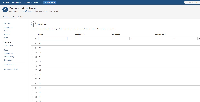
Workaround
By using a mouse wheel to scroll the page whilst dragging a version but this obviously isn't possible on mobile devices.
Proposed solution
Can the view be set to scroll again when versions are moved (via drag and drop)?
- relates to
-
JRACLOUD-37794 Manage Version page does not automatically scroll down
- Closed
-
JRASERVER-42225 Managing and Sorting Versions needs better controls
- Gathering Interest