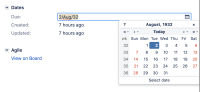-
Type:
Bug
-
Resolution: Fixed
-
Priority:
Medium
-
Affects Version/s: 5.2.4.1, 6.3.15, 6.4.11, 7.13.1, 8.2.4, 8.5.6, 8.13.1, 8.21.0, 9.4.24, 9.10.0, 9.12.7, 10.3.5
-
Component/s: Issue - Fields
-
5.02
-
60
-
Severity 2 - Major
-
49
NOTE: This bug report is for JIRA Server. Using JIRA Cloud? See the corresponding bug report.
Summary
By default Jira ships with settings to accept only 2 digits for year values in dates. This causes ambiguity for dates of events that are several years in the future or past because of the inherit loss of precision that comes with trying to store a four digit value like a year with only two digits.
Steps to reproduce:
- Create or edit an issue and set the Due Date to 01/Jan/2044 or any date after that.
 This threshold date increases every year. On 2025 the new threshold will be 01/Jan/2045.
This threshold date increases every year. On 2025 the new threshold will be 01/Jan/2045.
Expected behavior:
Jira should set the correct date.
Actual results:
You pick a date after 01/Jan/2044 it will yield a date from early 1900's.
For example, picking 02/Mar/2044 yields 02/Mar/1944 when the field is saved.
Workaround:
A Jira Administrator can change the input settings and the look and feel setting so that all dates in Jira will always use 4 digit years instead of 2 digit years. This will help to avoid the problem when users are setting values going forward.
1. ⚙︎ -> System -> General configuration -> Advanced settings:
Change 4 values on this page
- jira.date.picker.java.format
- jira.date.picker.javascript.format
- jira.date.time.picker.java.format
- jira.date.time.picker.javascript.format
For the java fields change the 'yy' portion to 'yyyy'. For the javascript entries, the syntax is different, you have change '%y' to '%Y'. So for example if jira.date.picker.java.format has a current value of 'd/MMM/yy' (without quotes) you would change this to 'd/MMM/yyyy'.
2. ⚙︎ -> System -> User Interface -> Look and Feel

The look and feels settings also need to be updated. Change the year values here from 'yy' to be 'yyyy'.
- causes
-
JSWSERVER-26404 Advanced Roadmaps plan doesn't show up when date fields have erroneous data
-
- Short Term Backlog
-
- Discovered while testing
-
JSDSERVER-16447 Misasligned L&F date (or datetime) format and the datepicker format causes dates replaced as part of AQL placeholder replacement to not match any assets
-
- Gathering Impact
-
-
JSDSERVER-16449 When conducting an assets import, integers representing a datetime parsed using Windows NT time format do not retain the two most significant digits of the year
-
- Gathering Impact
-
- is duplicated by
-
JPOSERVER-10873 Target Start and Target End field showing incorrect dates when date is set after 31 Dec 2029
-
- Closed
-
-
JRASERVER-45192 JIRA - year 2030 in the Date / Date time picker customfield become 1930
-
- Closed
-
- is related to
-
JRASERVER-78814 Calendar date picker does not account for leading digits of year when editing a due date on an issue.
-
- Long Term Backlog
-
-
JRASERVER-71491 Jira should store all dates that contain years with 4 digits of precision, and not just 2 digits
- Gathering Interest
- relates to
-
JRACLOUD-72814 Selecting a date from 2030 and the following years converts the year to 19xx
-
- Closed
-
-
JRASERVER-20007 Default date format is two-digit and loses century chosen in calendar picker
-
- Gathering Impact
-
-
JRASERVER-65762 Creating issue with invalid date format will still create issue even though error is thrown
-
- Gathering Impact
-
-
JRASERVER-71354 Using date picker custom field with the format “YYYY/MM/DD”, and setting a date after 2039 using API call, automatically changes the year to 19XX.
-
- Gathering Impact
-
-
JRACLOUD-31291 JIRA Date Picker not working when selected date is more than 20 years from now
-
- Short Term Backlog
-
- mentioned in
-
Page Loading...
-
Page Loading...
-
Page Loading...
-
Page Loading...
-
Page Loading...
-
Page Loading...
-
Page Loading...
-
Page Loading...
-
Page Loading...