NOTE: This suggestion is for JIRA Server. Using JIRA Cloud? See the corresponding suggestion.
Hey All,
Thank you all for your patience and understanding over the lifespan of this ticket.
What’s the deal?
I’m pleased to say that we have completed the necessary additional functionality to include Active Objects data when importing projects. This means you can now carry over your JIRA Agile project data between instances.
What’s included?
Sprint and Ranking data are considered to be the most important types of data in JIRA Agile and was included in the Active Objects being imported.
As mentioned in our previous update, the solution doesn’t include all data found in JIRA Agile. Boards, which harboured too much complexity to deliver in this solution within a reasonable timeframe, has been excluded from this implementation.
When can I use this?
JIRA Server will need to wait until the next major release of JIRA to utilise this feature.
Due to the internal changes necessary to provide this functionality, both the exporting and importing JIRA instances need to be versions which have this new implementation. This means Active Objects will not be imported when involving any instance that is not up-to-date with this functionality.
Once again, thank you for your patience and a big thank you to all the beta candidates that helped during our testing program for this feature.
Regards,
Kerrod Williams
JIRA Product Management
kewilliams at atlassian dot com
If you are looking for JIRA Agile specific data, we are tracking this separately here: https://jira.atlassian.com/browse/GHS-10577
Original description below
Currently, when performing a project import, it does not restore any plugin data, including JIRA Agile (formerly GreenHopper). This is an issue, as many customers do use both JIRA with GH integration.
With the more recent releases of plugins, information is stored within AO tables, which the project import also ignores. Some sample information that should be included:
- Ranking
- Start/End/Release dates for versions
- causes
-
JSWSERVER-4448 Import GreenHopper data as part of single project import
-
- Closed
-
-
JSWSERVER-10007 Issues are appearing in a Sprint Report from another Sprint
-
- Closed
-
-
JSWSERVER-2345 GreenHopper release data information lost during Project Import
- Closed
- is duplicated by
-
JRASERVER-28659 Project Import should retain Rankings for GreenHopper
- Closed
- is related to
-
JRASERVER-34338 Importing individual projects from an XML backup can lead to Agile charts being wrong.
-
- Gathering Impact
-
-
JSWSERVER-8197 As a GreenHopper Admin, I'd like to I'd like to see an Admin tab for GH that would read an activeobjects.xml file and recreate the sprints in a supported way.
- Closed
-
JSWSERVER-10577 Import and export of single JIRA project should include JIRA Agile data
- Closed
-
JSWSERVER-15856 Documentation update on JIRA Software reporting
- Closed
-
JRASERVER-38018 Flexible utility for Jira data export and import
- Gathering Interest
-
JRASERVER-65270 Project import to allow JIRA Software Board mapping
- Gathering Interest
- relates to
-
JSWSERVER-19767 Project import will break Epic report
-
- Gathering Impact
-
-
JRACLOUD-28748 Project Imports should include relevant Active Objects data
- Closed
-
JRASERVER-28487 Option to import Ranking fields from external system into GreenHopper
- Closed
-
JSDSERVER-2741 Provide the ability to import a Service Desk project from an XML backup
- Gathering Interest
- mentioned in
-
Page Loading...
-
Page Loading...
-
Page Loading...
-
Page Loading...
-
Page Loading...
-
Page Loading...
-
Page Loading...
-
Page Loading...
-
Page Loading...
-
Page Loading...
-
Wiki Page Loading...
-
Wiki Page Loading...
-
Wiki Page Loading...
-
Page Loading...
-
Page Loading...
-
Page Loading...
-
Page Loading...
-
Page Loading...
-
Page Loading...
-
Page Loading...
-
Page Loading...
-
Page Loading...
-
Page Loading...
-
Page Loading...
-
Page Loading...
-
Page Loading...
-
Page Loading...
-
Page Loading...
-
Page Loading...
-
Page Loading...
-
Page Loading...
-
Page Loading...
-
Page Loading...
-
Page Loading...
-
Page Loading...
-
Page Loading...
-
Page Loading...
-
Page Loading...
-
Page Loading...
-
Page Loading...
-
Wiki Page Loading...
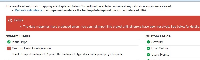
i disabled it and it didnt work, so i uninstalled it and it didnt work. so i deleted all custom fields too and it didnt work. so i reinstalled agile and it didnt work. and now the custom fields are locked so it isnt working. this is an absolute joke, a complete waste of time and money. how long has this issue been untouched? id say it was a pretty major flaw. not impressed.