-
Type:
Bug
-
Resolution: Unresolved
-
Priority:
Medium
-
Component/s: Work Item - View (Internal developer use only)
-
9
-
Severity 3 - Minor
-
1
Issue Summary
In the New Issue View, entering a value in a Date Time Picker field and then hitting Tab results in the field's newly-entered value not being saved. Clicking out of the field also results in the same.
Steps to Reproduce
- Enter a value, typing in a time in a Date Time Picker field (i.e. do not click a time from the dropdown list, you have to type it in manually). This can be a custom field or, for example, the Time tracking Date started field:
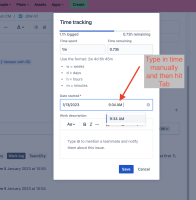
- Hit Tab
- Note that neither the date nor time value has been saved.
Comparison
The above issue does not occur in the following cases (i.e. in the following scenarios, hitting Tab does result in the value of the field being saved):
- If you click a time value from the dropdown rather than typing it in, and then hit Tab
- If you hit Enter instead of Tab in Step 2
- If you are using a Date Picker instead of a Date Time Picker
Expected Results
Consistent behavior from hitting Tab after filling in a field and newly-entered values being saved.
Actual Results
Hitting Tab does not always save the value of the field you have just entered. It fails rather quietly so it is easy to miss that your newly-entered value has not saved.
Workaround
Make sure to hit Enter instead of Tab after filling in a Date Time Picker
- is related to
-
JRACLOUD-75629 Add granular time settings back to the Date Time Picker custom fields
- Closed
-
JRACLOUD-78292 Ability to auto save date once chosen
- Closed
-
JRACLOUD-80393 Change default highlighted time in time picker dropdown
- Closed
-
JRACLOUD-80353 [Tracking in issue links] Date time format issues (system, custom, all views and inputs)
- Gathering Interest