-
Type:
Bug
-
Resolution: Fixed
-
Priority:
Medium
-
Component/s: TAP - Linking Platform
-
16
-
Severity 3 - Minor
-
8
Issue Summary
In the new issue view, in the issue description or in a multi-line text custom field, if you add a URL that is not http, https, ftp or mailto, this is not rendered as a link but it is shown as single text:

Everything works fine when using a single-line text field.
Steps to Reproduce
- In the new issue view, in an issue description enter a valid URL like, for example ftp://something.org
- See that after hitting enter, the string is correctly rendered as a link
- Now repeat the same test but enter any of the following URLs: ftps://something.com or gopher://something.org or integrity://something.org or smb://, file:// etc, and hit enter.
Expected Results
All the URLs are correctly rendered as links
Actual Results
The URLs are rendered as simple text strings and are not clickable.
Some URLs appear to be hyperlinks but nothing happens when you click them. When you try to open in a new tab file:// they redirect to about:blank#blocked
Workaround
In some cases, for the most used protocols like ftps:// and SCP, using the markdown syntax '[TEXT-HERE] (URL-HERE)' for links works:

However, by using the markdown syntax using less common protocols like for example gopher:// or integrity:// or nntp://, the text is rendered as a link, but it is creating a broken link that is missing the URL:
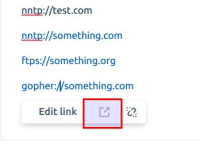
Another workaround, when applicable, is to use a single-line text field since everything is correctly rendered as a link in there.
- is related to
-
JRACLOUD-26419 Non-HTTP links are not recognized as Links
- Gathering Interest
- relates to
-
JRACLOUD-73625 Multi line fields are not rendering URLs as hyper links automatically in new JIRA issue view
-
- Closed
-
-
JRACLOUD-77848 Connect app-created custom field with "link" values are not displayed as hyperlink in new issue view
-
- Gathering Impact
-
-
AI-1123 Add hyperlink for custom fields - link to search result returning all issues with that value
- Closed
-
JRACLOUD-75883 Allow select list custom field options to be hyperlinks
- Closed
-
JRACLOUD-76142 Multi line text field not highlighting URL as hyperlink when default renderer is used
- Gathering Interest
