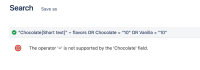-
Type:
Bug
-
Resolution: Answered
-
Priority:
High
-
None
-
33
-
Severity 3 - Minor
-
10
Issue Summary
If you create a custom field in a team-managed (formerly next-gen) Project and the name already exists in the company-managed (formerly classic) global custom fields, using the field in a JQL search will break, causing any existing filters using this field to fail.
Note - The bug also impacts the JQL search in add-ons - e.g Slack integration, Teams, etc.
Steps to Reproduce
- Create a custom field in the global system settings (company-managed (formerly classic))
- Create a custom field with the same name in a team-managed (formerly next-gen) Project
Expected Results
The JQL basic and advanced search should recognize these are 2 different fields and continue to function accordingly.
Actual Results
Any existing filters using the company-managed (formerly classic) version of the field will break and going forward you can only query this field by using a different syntax that includes the field type
Workaround
- Simply rename one of the custom fields so there are no duplicates
- Use a different syntax for the field reference in your JQL which includes the field type (eg. "Chocolate[Number]")
- Use the custom field id in the Advanced search instead of the custom field name
- is related to
-
JRACLOUD-74239 Creating a custom field with same name and context as another custom field leads to error in Advanced search
-
- Closed
-
-
JRACLOUD-75408 Searching for custom fields that share name using JQL does not include all of the fields.
-
- Closed
-
-
JRACLOUD-76482 Inaccurate JQL search results when using IS EMPTY operator with duplicate fields
-
- Closed
-
-
AUTO-161 Automation fails when it has two fields with the same name/type, showing the error "Found multiple fields with the same name and type:" and Additional fields contains invalid field(s) in 'update' or 'fields' section. <field_name>"
-
- Long Term Backlog
-
- relates to
-
JRACLOUD-76536 JQL "custom field" is EMPTY does not work when there are other custom fields with the same name
-
- Closed
-