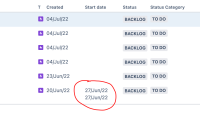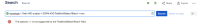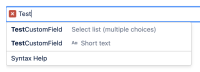-
Type:
Bug
-
Resolution: Not a bug
-
Priority:
High
-
16
-
Severity 3 - Minor
-
9
Issue Summary
Creating a duplicate custom field with the same name as another custom field of different type will lead to error in advanced search.
Steps to Reproduce
- Create a custom field of type Text-multiline and name it as say "TestCustomField"
- Now add a context to this custom field with issue type and project.
- Create another custom field of type Select list multiple choice , with same name , say , "Testcustomfield" and add the same context as the previous one.
- Assign these two custom fields to screens in that project.
- Now proceed to search for issues in that project in Advanced search.
- When you choose the custom field "Testcustomfield" ( which is a select list ) and perform the JQL search , it returns an error stating " The operator '=' is not supported by the 'Testcustomfield' field.
Expected Results
It should identify the proper custom field
Actual Results
The search is getting confused with the another custom field with same name which is Text multi line , where it does not support = operator.
Workaround
- Rename one of the custom field
- Perform advanced search using the custom field ID.
- relates to
-
JRACLOUD-75408 Searching for custom fields that share name using JQL does not include all of the fields.
-
- Closed
-
-
JRACLOUD-75453 JQL breaks with company-managed (formerly classic) custom fields if a team-managed (formerly next-gen) duplicate exists
-
- Closed
-
-
JRACLOUD-77541 Fields with same name between team-managed and company-managed projects cause inconsistencies on JQL search results
-
- Closed
-
-
AUTO-161 Automation fails when it has two fields with the same name/type, showing the error "Found multiple fields with the same name and type:" and Additional fields contains invalid field(s) in 'update' or 'fields' section. <field_name>"
-
- Long Term Backlog
-