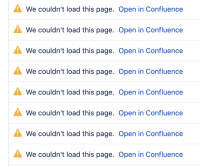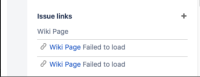-
Type:
Bug
-
Resolution: Fixed
-
Priority:
High
-
Component/s: Integrations - Application Links
-
38
-
Severity 3 - Minor
-
2
Issue Summary:
Broken links to Confluence pages are not visible in the new issue view. In the old issue view the error "wiki page failed to load" is displayed instead of the link.
Steps to Reproduce
1. Open an issue
2. Link a confluence page in old or new issue view
Expected Results:
Ideally, the confluence links should have been visible as expected in the old issue view and new issue view
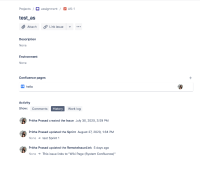
Actual Results
In the new issue view, sometimes the confluence links are not visible at all, some other times they show an error message like the one in below screenshot:
In the old issue view, a "wiki page failed to load" ** error is displayed.
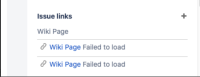
Workaround
Sometimes this issue is caused by some leftover Application Links pointing to an old Confluence site and it is enough to remove those application links by following the steps in: How to Remove Application Links via REST API
However, in cases where this doesn't work, you may want to Contact Support in order to have this issue addressed.
Further Investigations
We hypothesise that in many cases, the root cause of this issue is that (post-migration/import) there is a case of a duplicated Application Links for the same instance, where one of them is ‘broken’. These duplicate non-system App Links can be created even through the Jira UI.
In this case, we believe the System Application Link should be the one used to perform this integration with Confluence/Jira. We see problems arise when Jira Issues use the broken, duplicated App Link (in this example, the 'Confluence' App Link).
On a Jira Issue, when we try to link a Confluence page using the broken App Link, we receive the following authentication failure:
Additionally, when a broken App Link exists, the rendering of remote links in Issue View breaks:
But after deleting the broken App Link, the Issue View rendering of remote links is fixed:
Possible Long-Term Fix
- We have thoroughly checked our code, and there are no bugs on our side. We validate that the appId passed to us maps to an existing App Link (if it doesn't, we replace it from the request URL), however we have no way of determining if the App Link itself is 'faulty' or not.
After speaking with the App Links team (see this Slack thread), they informed us about 2 current projects due to be completed towards the end of March 2024:
- https://team.atlassian.com/project/ATLAS-46756/about (will resolve corruption issues, duplication issues and assorted sync issues)
- https://team.atlassian.com/project/ATLAS-54549/updates (will change system App Links to use ASAP, and will involve adding checks to prevent duplication)
We believe that the completion of the above projects (particularly the second one) may lead to the root cause of this JAC being resolved. We are still waiting for confirmation from the App Links team to confirm this.
- relates to
-
MIG-372 JIRA keeps dead links to Confluence pages after migration and space import
-
- Closed
-
-
MIG-98 Confluence links in Jira issues should be updated automatically based on the new applink configurations
- Closed
-
MIG-143 Jira Migration Assistant doesn't migrate remote links
- Closed
- is action for
-
KEN-70 Loading...
- mentioned in
-
Page Loading...
-
Page Loading...
-
Page Loading...
-
Page Loading...
-
Page Loading...
-
Page Loading...
-
Page Loading...
-
Page Loading...
-
Page Loading...
-
Page Loading...
-
Page Loading...
-
Page Loading...
-
Page Loading...
-
Page Loading...
-
Page Loading...
-
Page Loading...
-
Page Loading...
-
Page Loading...