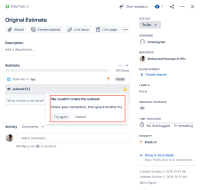-
Type:
Bug
-
Resolution: Fixed
-
Priority:
High
-
Component/s: Work Item - View (Internal developer use only)
-
None
-
43
-
Minor
-
26
Issue Summary
If a project has a default assignee but the default assignee does not have the assignable user permission, when creating a subtask through the new issue view, users would be prompted a generic error message stating that
We couldn't create the subtask
Check your connection, then give it another try
Steps to Reproduce
- Set default assignee on Project Settings details tab
- Make sure default assignee does not have the assignable user permission
- Go to any task and make sure you're in the new issue view
- Create sub task
Expected Results
Just like the old view, error message that states "The default assignee does NOT have ASSIGNABLE permission OR Unassigned issues are turned off."

Actual Results
Generic error message is prompted

Workaround
Create sub task in the old view to see the error message or run the developer console to see the error. The error message is visible in Console log:
{"errorMessages":[],"errors":{"assignee":"The default assignee does NOT have ASSIGNABLE permission OR Unassigned issues are turned off."}}
- is related to
-
JRACLOUD-76102 In the new issue view, create sub-task does not open dialog box
-
- Closed
-
- is resolved by
-
BENTO-5630 Loading...
- mentioned in
-
Page Loading...
-
Page Loading...
-
Page Loading...
-
Page Loading...
-
Page Loading...
-
Page Loading...
-
Page Loading...
-
Page Loading...
- relates to
-
BENTO-11167 Loading...