-
Type:
Sub-task
-
Resolution: Won't Fix
-
Priority:
High
-
None
-
Affects Version/s: None
-
Component/s: Work Item - View (Internal developer use only)
Atlassian Update
👋 As we believe this is a valid use case, we don't have an immediate solution for it in the new issue view. While we are working with the relevant teams to re-evaluate this sitting and if we will keep supporting this capability, please refer to the workaround which by using the old issue view for now.
Summary
Editing a custom date picker does not respect the date/format settings and shows "Sunday" and first day of week despite having the "Look and feel" option set for Monday to be start of week.
Environment
- New Jira issue view
Steps to Reproduce
- Configure a custom date/time format as shown here
- Navigate to an issue and edit a date picker field > Click on the calendar icon
Expected Results
- Custom date/time formats should display in the date picker field
Appears as custom date format example: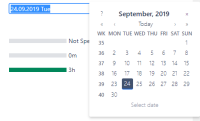
Actual Results
- The format always appears as "yyyy/mm/dd h:mm a" with Sunday as first day of week
Appears as in the New issue view as: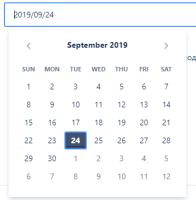
Appears in old issue view as: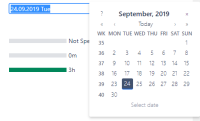
Workaround
Turn off the new issue view by clicking your avatar(bottom left corner of Jira) > Personal settings. Under "Jira labs" - turn off the toggle switch:
Direct path: https://<instance_name>.atlassian.net/secure/ViewPersonalSettings.jspa