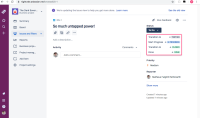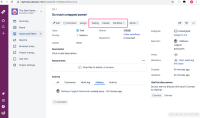-
Type:
Sub-task
-
Resolution: Fixed
-
None
-
Affects Version/s: None
-
Component/s: Work Item - View (Internal developer use only)
Summary
Currently, the New Issue View displays the names of the transition alongside the names of the statuses where the issue will be set. If you add a status that can be accessible by all others in a workflow (an ALL transition), the name of the transition will be shown as "Transition to" instead of just show the status where it is going to.
Steps to Reproduce
- Go to a project.
- Add a status to a workflow.
- Check Allow all statuses to transition to this one.

- Publish the workflow.
- Go to an issue using the New Issue View.
Expected Results
Preference would be for transition names to show instead of Transition to at the Status selection drop-down
Actual Results
The names of the transitions are displayed as "Transition to", as shown in the screenshot below:
Workaround
No at this moment
- relates to
-
JRACLOUD-72152 Global transition name didn't display in new issue view
-
- Closed
-