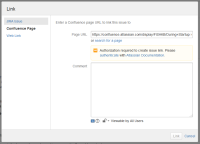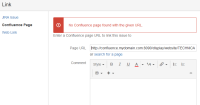-
Type:
Bug
-
Resolution: Won't Fix
-
Priority:
Low
-
Component/s: Work Item - View (Internal developer use only)
-
19
-
Severity 3 - Minor
NOTE: This bug report is for JIRA Cloud. Using JIRA Server? See the corresponding bug report.
Steps to reproduce
- Go to confluence and delete your jira acess token http://confluence/users/revokeoauthtokens.action
- Create a new confluence page with a colon ( : ) on its name. Page url should be something like http://confluence/something/yourpagewithcolon:intherurl
- In a test issue try to link that recently created confluence page.
- It'll ask you to do the login dance. Do it
- Click on link button
- [ BUG ] It'll prompt again to do the login dance. No matter how many times you do the dance, it won't accept the link. And it will create as much tokens for the jira instance on confluence as tries to do the dance.
Note that this only ocurrs with that particular url I've tried a clean url one https://extranet.atlassian.com/display/~scia/test and it works fine.
Workaround
- On the confluence page you want to link go to Tools/Page History
- Click on CURRENT version link
- Use that url to link to the issue. (Should be something similar to yoursite.com/pages/viewpage.action?pageId=number)
- is incorporated by
-
JRACLOUD-63964 Use Confluence's REST API to retrieve Confluence page link data
- Closed
-
JRACLOUD-64358 Improve the lookup of Confluence content IDs when linking them in JIRA
- Closed
- is related to
-
CONFCLOUD-34818 Can not link to a heading that contains a colon (:)
-
- Closed
-
-
JRACLOUD-38776 Confluence page link plugin unable to interpret url encoding
-
- Closed
-
-
JRACLOUD-60559 Pages with special character on the title cannot be linked with issues on JIRA
-
- Closed
-
-
JRASERVER-37054 Confluence pages containing a colon cannot be linked to an issue if you need to do login dance first.
-
- Gathering Impact
-
- relates to
-
JRACLOUD-42880 Cannot link a jira issue to a confluence page when the page title contains ":"
-
- Closed
-