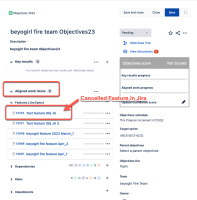-
Type:
Bug
-
Resolution: Fixed
-
Priority:
High
-
Affects Version/s: 10.118.2
-
Component/s: Strategy - Objectives - Grid
-
2
-
Severity 2 - Major
-
No
Issue Summary
The customer cancelled feature (Jira Epic) in Jira, and confirmed the feature are disappeared in Jira Align (able to find the cancelled feature in the More Action > Access Canceled Items)
However, the customer goes to New objective page, the deleted features are also shown, but the correct number of features are shown in legacy experience objective view (the cancelled Feature is not listed)
This is reproducible on Data Center: (yes)
Steps to Reproduce
- Step 1. Created features (Epic Jira) in Jira and let it synced on JA
- Step 2. Created Team tier objectives and added the features
- Step 3. Go to Jira and changed the states to cancelled in one of the features
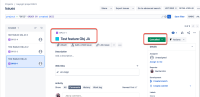
- Step 4. Confirmed the feature is removed in JA and is able to find it in the More Action > Access Canceled Items
- Step 5. Go to New objectives, able to find the cancelled feature is still existed. Checked the legacy objective, the cancelled feature is not listed.
Additional Information
- When clicking the cancelled feature in the new objective, the following error is displayed and unable to open the feature

You do not have permission to view this item or item does not exist. Please check with your team administrator
Expected Results
The cancelled Features are not shown in the new objective view, same as legacy objective view.
Actual Results
The cancelled Features are shown in a new objective view
Cancelled items also show in multiple reports ( eg: Program board, Progres by objective) and do not provide in the objective audit log an entry that show the feature has been removed
Workaround
Currently there is no known workaround for this behavior. A workaround will be added here when available
- is connected to
-
JAVOM-2482 Loading...
- relates to
-
ALIGNSP-18491 Loading...
- resolves
-
PS-128741 Loading...