-
Type:
Bug
-
Resolution: Fixed
-
Priority:
Medium
-
Affects Version/s: 10.82, 10.83, 10.84
-
Component/s: reports - forecast
-
2
-
Severity 2 - Major
-
None
Issue Summary
When attempting to enter estimates on the forecast page, the user is met with an internal server error.
Reproduces on sa1demo.jiraalign.com
Steps to Reproduce
- Navigate to the Forecast Page
- Enter "AI" for the program and "QI-6" for the PI in tier 1.

- Select "Agile by Program" for the View Type
- Type in a number in the Estimate box beside the Epic:
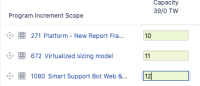
- Press Enter as soon as the number is typed in.
Expected Results
The page forecast page shouldn't throw an internal server error.
Actual Results
Splunk Logs
{ [-]
ASP_function: Error.asp
ErrorId: 32
PageName: Forecast
correlationid: U43i8c9M0or2QHPFsDmk7Uc/hCB2RZun8Vy0RH7PZtM=
customer_db: CUSTOMER
error_aspcode:
error_aspdescription:
error_category: Microsoft SQL Server Native Client 11.0
error_column: -1
error_description: No value given for one or more required parameters.
error_file: /OOFunctionsSql.asp
error_line: 303
error_number: -2147217904
error_source:
log_type: exception
logfrom_location: Website-ASP
timestamp: 2020-11-24T14:17:51.025000-05:00
url: https://instance.jiraalign.com:443/ForecastMainPage.asp
urlverb: POST
user: 95
version: 10.84.0.11849
}
Workaround
Clicking the back button in the browser seems to show the correct data.
- duplicates
-
JIRAALIGN-2304 [JIRAALIGN-2304] Saving Forecast in EPIC slide-out throws an HTTP 500
-
- Closed
-
- links to
- mentioned in
-
Page Loading...
- resolves
-
ALIGNSP-6906 Loading...
-
ALIGNSP-7056 Loading...

