-
Type:
Bug
-
Resolution: Fixed
-
Priority:
Medium
-
Affects Version/s: 10.79
-
Component/s: portfolio - epics, Portfolio - Themes
-
2
-
Severity 3 - Minor
-
X-Men - VH3
-
None
Issue Summary
Customer has a Theme with, for example, 4, program increments - P1, P2, P3, P4 and an Epic with two different program increments - e.g. P5 and P6.
If the user tries to update the Epic to make the Theme the parent, I get the message shown in the screenshot.
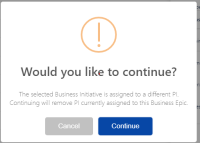
If the user clicks Continue, the PIs on the Epic are removed.
The user can, however, update the Epic and add P5 and P6 back to the Epic even though it is now attached to the Theme.
Steps to Reproduce
Preconditions: There should be a Theme that belongs to Program A and PI A, There should be orphan epic that belongs to Program A and PI B.
- Open Epic and select the Theme from preconditions as a parent
Expected Results
If assigning an Epic to a Theme that has different PIs, then the PIs on the epic should NOT be removed and instead, show warning modal that says "Would you like to continue? This Theme is assigned to a different program increment(s). Continuing will misalign these work items." If click continue, show the following message under the PI field on Epic "
This epic's program increment(s) are misaligned from its parent Theme's assigned program increment(s)." - just like how misaligned stories show when assigned to a parent feature in a different PI
Actual Results
User receives the modal window telling the PI will be removed from the epic since the theme is assigned to another PI. If the user clicks continue, the PIs are removed, and the user has to add them back manually.
Workaround
Manually add the desired PIs back to the Epic.
- relates to
-
JIRAALIGN-2809 Create Then Assign Initiative to a Theme that Should not be Allowed
-
- Closed
-
- is related to
-
PS-72936 Loading...
- mentioned in
-
Page Loading...
-
Page Loading...
-
Page Loading...
-
Page Loading...
-
Page Loading...
-
Page Loading...
-
Page Loading...
-
Page Loading...
-
Page Loading...
- resolves
-
ALIGNSP-3478 Loading...