-
Type:
Bug
-
Resolution: Fixed
-
Priority:
Medium
-
Affects Version/s: 10.78, 10.79
-
Component/s: program - program room
-
None
-
1
-
Severity 3 - Minor
-
None
Issue Summary
Clicking on the "Show grid configuration" button opens the "column configuration" pop-up window but the pop-up disappears quickly.
Steps to Reproduce
Reproduces on quatest.agilecraft.xyz
The specific steps below reproduce the issue
- Navigate to the Program Room, with "AI Program 3" configured in Tier 1 for the program.
- Select a PI from the drop down menu and click the button to load the room.
- Look for the "Quick Filters" button and click on it
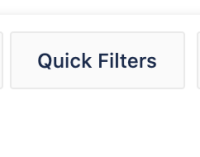
- A list of toggles appears in a pop-up window
- With the list of toggles still open, click the Gear Icon directly to the right of the "Quick Filters" button to bring up the configure columns pop-up
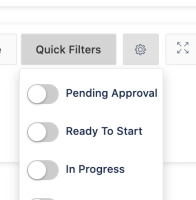
Expected Results
The Pop-up window should stay put and not disappear within a few seconds.
Actual Results
When clicking the gear icon, the pop-up window appears and then disappears within a few seconds.
An internal server error is seen in the Developer Tools console:

Workaround
Click the gear icon again and the pop up window should stay in place.