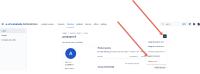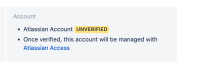-
Type:
Bug
-
Resolution: Fixed
-
Priority:
High
-
Component/s: User Access - Manage app access groups
-
Minor
Issue Summary
Inviting an unmanaged suspended user results in incorrect invite error message. This only occurs in the Centralised User Management system.
Steps to Reproduce
- As an org admin, in an org that uses the Centralised User Management system go to the profile of an unmanaged user i.e. https://admin.atlassian.com/o/ORG_ID/users/ATLASSIAN_ACCOUNT_ID
- Click the three dots [...] > Suspend access:
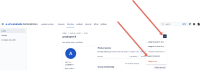
Note: The user will still appear in the org level Directory but you need to deselect the default Active filter to see them:

- Attempt to invite this user and observe inaccurate errors in UI:
Unable to invite accounts that are deactivated
and
Unable to invite deactivated accounts
Remove or reactivate any deactivated accounts and try again.Expected Results
Accurate error message an directions on how to Restore the user account.
Actual Results
Inaccurate error message the indicates the user account is deactivated rather than suspended. No guidance on how to self-serve the issue.
Workaround
Deselect the default Active filter and search for the user in the Directory. Confusion about this default selection is tracked here: ID-8261 – User management default "Active" filter causes confusion
On the suspend user's page click the three dots [...] > Restore access