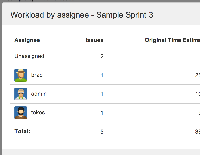-
Type:
Suggestion
-
Resolution: Fixed
-
Component/s: None
As a planner, I want to be able to see how much work is assigned to different specialists (or groups of specialists) on my team, so I can balance the workload accordingly.
- duplicates
-
JSWSERVER-5104 Add grouping/swimlanes/assignee summary to Plan Mode
- Closed
- is duplicated by
-
JSWSERVER-6337 As a scrum team, I would like the ability to see pictures of the assigned individual (if any) on the planning board.
- Closed
-
JSWSERVER-6338 Show mini avatar for assignee on story (above project avatar) and for sub tasks (in sub tasks tab)
- Closed
-
JSWSERVER-8862 Add some way to judge load across the team to planning board
- Closed
-
JSWSERVER-9046 Support for Resource Management in Planning Mode
- Closed
-
JSWSERVER-9245 Feature Request: Showing assigned hours for team members in a sprint
- Closed
-
JSWSERVER-9566 Time Estimate auto-calculation via Quick Filters on the Scrum Plan Mode
- Closed
-
JSWSERVER-9698 Assignee tab in the Rapid Board
- Closed
-
JSWSERVER-9721 Show list of assignees on the Scrum Planning Board
- Closed
-
JSWSERVER-10131 Sprint Report per Assignee to return total task count and total task hours
- Closed
-
JSWSERVER-10329 As a Jira Agile User, it would be useful to see the assignee profile picture in the Planning view of the Agile Board
- Closed
-
JSWSERVER-10737 Need to view hours/work assigned per user when planning a sprint
- Closed
- is related to
-
JSWSERVER-6586 As a user, I would like additional info (table or chart) to display Individual work load for a particular sprint
- Closed
-
JSWSERVER-10331 Create Agile report of Resource Availability x Tasks Sums
- Closed
-
JSWSERVER-5389 As a manager I would like to filter by user on the Scrum Rapid Board in planning mode
- Gathering Interest
- relates to
-
JSWSERVER-1333 As a team manager I would like to be able to plan my capacitiy/utilization per team member (assignee)
- Gathering Interest
-
SW-25 Loading...
- mentioned in
-
Page Loading...
-
Page Loading...
-
Page Loading...
-
Page Loading...
-
Page Loading...
-
Page Loading...
-
Page Loading...
-
Page Loading...
-
Page Loading...
-
Page Loading...
-
Page Loading...
-
Page Loading...
-
Page Loading...
-
Page Loading...
-
Page Loading...