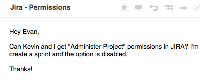-
Type:
Suggestion
-
Resolution: Fixed
-
Component/s: None
NOTE: This suggestion is for JIRA Software Server. Using JIRA Software Cloud? See the corresponding suggestion.
At the moment, creating and starting a sprint (from the Rapid Board) is based on the "Administer Projects" permission. This does not make much sense for us, as the JIRA/GreenHopper administration is not done by the Scrum team themselves, but they need to be able to manage their sprints on their own.
Therefore, we need to specify which users/groups/project roles are allowed to start a sprint independently from the "Administer Projects" permission.
To be honest, the reliance of GreenHopper on JIRA permission feels often inadequate and I hope that you find a way to manage GreenHopper permissions independently (this relates to GHS-1787, GHS-3928).
As long as this is not possible, maybe there is a way to at least separate starting a sprint from the "Administer Projects" permission? E.g. by adding a "Manage Projects" permission in JIRA that allows some of the things included in the "Administer Projects" permission?
- details
-
JSWSERVER-6754 As an Atlassian (enterprise) customer I request that Rapid Board fulfills some MUST HAVE requirements
- Closed
- duplicates
-
JSWSERVER-4701 Allow non project admin users to release from Rapid Board
- Closed
- incorporates
-
JSWSERVER-6850 Moving issue from project in rapid board to another project results in inability to close or start sprint for non admin
-
- Closed
-
-
JSWSERVER-11751 Improve Permissions Error Messages for Sprint Management
- Closed
- is duplicated by
-
JSWSERVER-4701 Allow non project admin users to release from Rapid Board
- Closed
-
JSWSERVER-7285 As an user, I would like to be able to Release a Sprint without being a Project Administrator
- Closed
-
JSWSERVER-7851 Allow user to start a sprint even though the user is not administrator of all projects with issues in the sprint.
- Closed
-
JSWSERVER-9780 Create a seperate permission / role for creating / starting a sprint
- Closed
-
JSWSERVER-10158 finer permissions for putting Issues into sprints
- Closed
-
JSWSERVER-10867 Start and stop a sprint
- Closed
-
JSWSERVER-11615 JIRA shouldn't require Project Administrator permissions for starting/closing sprints
- Closed
-
JSWSERVER-12078 Create Sprint and Sprint planning should not be tied to the Project Admin Permission
- Closed
-
JSWSERVER-13520 Sprint/Scrum Master Needs Full Admin Access to Project
- Closed
- is related to
-
JSWSERVER-6850 Moving issue from project in rapid board to another project results in inability to close or start sprint for non admin
-
- Closed
-
-
JSWSERVER-9769 Cross project epics prevent from creating sprints
-
- Closed
-
-
JSWSERVER-10006 User cannot start sprint error - caused by moving an issue from one project to another
-
- Gathering Impact
-
-
JSWSERVER-3928 As a GH administrator, I would like the ability to define which groups have the ability to rank issues across project
- Closed
-
JSWSERVER-6388 Restrict 'Remove Issue from Sprint' operation to users with Schedule permission / Administer Projects permission
- Closed
-
JSWSERVER-6986 Why is creation of Sprints restricted based on project level admin permissions?
- Closed
-
JSWSERVER-7881 As an admin of the board, I'd like to have users with "Schedule Issues" permission to be able to add or remove an issue from/to a sprint
- Closed
-
JSWSERVER-8845 Ability to define permission to create status via Simplified Workflow
- Gathering Interest
-
JSWSERVER-13265 Provide UI method to identify origin board for a sprint.
- Gathering Interest
-
JSWSERVER-8964 Specific permission to add an issue to a Sprint (or remove an issue from a Sprint)
- Future Consideration
- relates to
-
JSWCLOUD-5035 As a JIRA/GH administrator, I would like to be able to specify who is allowed to create and start a sprint independently from the "Administer Projects" JIRA permission
- Closed
-
JSWSERVER-6388 Restrict 'Remove Issue from Sprint' operation to users with Schedule permission / Administer Projects permission
- Closed
-
JSWSERVER-12577 Big improvements possible
- Closed
-
JSWSERVER-13025 Having a separate permission for Active sprint and Planned sprint
- Closed
-
JSWSERVER-5977 As a Scrum Master (using Rapid Board) I would like to restrict users who can add/remove tickets from sprint
- Gathering Interest
- Testing discovered
-
JSWSERVER-13053 Granular Project Permissions for creating/ordering sprints
- Closed
- mentioned in
-
Page Loading...
-
Page Loading...
-
Page Loading...
-
Page Loading...
-
Page Loading...
-
Page Loading...
-
Page Loading...
-
Page Loading...
-
Page Loading...
-
Page Loading...
-
Page Loading...
-
Page Loading...
-
Page Loading...
-
Page Loading...
-
Page Loading...
-
Page Loading...
-
Page Loading...
-
Page Loading...
-
Page Loading...
-
Page Loading...
-
Page Loading...
-
Page Loading...
-
Page Loading...
-
Page Loading...
-
Page Loading...
-
Page Loading...
-
Page Loading...
-
Page Loading...
-
Page Loading...
-
Page Loading...