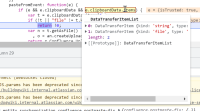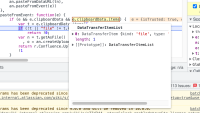The fix for this bug has been released to our Long Term Support release.
The fix for this bug is now available in the latest release of Confluence 7.13 and 7.19
Issue Summary
Image pasting doesn't trigger upload sometimes, which is caused by that uploader resource was not loaded properly.
Steps to Reproduce
- Create a chart on Window with Microsoft® Excel® for Microsoft 365 MSO (Version 2202 Build 16.0.14931.20116) 64-bit
- Open editor in Confluence
- Copy & paste the chart to Confluence editor
Expected Results
Image should be uploaded.
Actual Results
No upload progress bar shown. No console errors.
Note:
After pasting chart from Excel to Chrome on Windows, when paste event triggered, the image is not inserted in DOM tree, which breaks existing base64 images detection.
base64Images = tinymce.activeEditor.getDoc().querySelectorAll('img[src^="data:image"]:not(.editor-inline-macro)');
Workaround
Upload the image on Firefox.
Upload the image through upload button.
- causes
-
CONFSERVER-78579 Pasting a table from Excel or rich contents from Word inserts an extra image attachment on page
-
- Closed
-
-
CONFSERVER-79517 Pasting an image from the clipboard on Firefox while the browser language is set to German causes the filename not to get a timestamp
-
- Closed
-
-
CONFSERVER-79549 Pasting a chart or image from Office MSO to Chrome on Windows doesn't work
-
- Closed
-
- is caused by
-
CONFSERVER-65792 Pasting a dataUrl base64 encoded image in the editor fails and results in the server exception
-
- Closed
-
- relates to
-
CONFSERVER-65792 Pasting a dataUrl base64 encoded image in the editor fails and results in the server exception
-
- Closed
-
- resolves
-
CONFSERVER-77165 Cannot paste multiple images copied from local file system
-
- Closed
-
- Testing discovered
-
CONFSERVER-29799 Paste images into the editor from clipboard using Firefox 22.x and above does not work
-
- Closed
-
-
CONFSERVER-78163 Pasting a blob image from Mac OS Notes doesn't trigger upload and result in server exception
-
- Gathering Impact
-