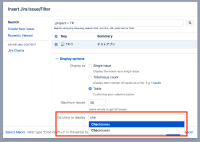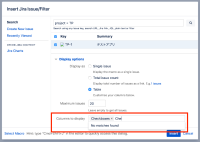The fix for this bug has been released to our Long Term Support release.
The fix for this bug is now available in the latest release of Confluence 7.13 and 7.19
Summary
When there are multiple custom fields with the same name on a screen, once user select the one side in Jira Issue Macro "Columns to display", can't select the other side.
Steps to Reproduce
- Create two custom fields with the same name. For example, "Checkboxes".
- Create a page in Confluence and add the Jira Issue Macro to that page
- Edit that macro to display some from Jira
- Open "Display options" and edit "Columns to display"
- Select one "Checkboxes"
- Select the other "Checkboxes"
Expected Results
In the "Columns to display", "Checkboxes" custom field should appear twice.
Actual Results
"Columns to display" shows two options but once user select one side, can't select the other side.
Workaround
Use different names for the custom fields on the same screen.
- is duplicated by
-
CONFSERVER-73765 Custom fields in Jira with a duplicate name to default Jira fields render empty data inside the Jira issue Macro in Confluence
-
- Closed
-
- is related to
-
CONFSERVER-60157 Cannot add custom field as columns in Jira Issue Macro (table view) due to case-sensitivity
-
- Closed
-
- relates to
-
CONFCLOUD-71285 Jira custom fields with a duplicate names to system fields or other custom fields cannot be rendered
-
- Closed
-
-
PSR-578 Loading...