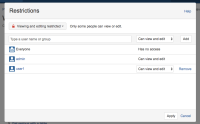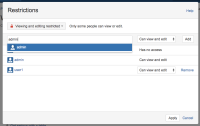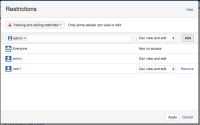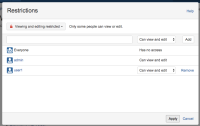-
Type:
Suggestion
-
Resolution: Unresolved
-
None
-
Component/s: Content - Restrictions
-
None
-
0
-
10
Problem Definition
Currently when a Confluence Administrator view a page's Restrictions they see themselves listed with Can view and edit permissions as they have this capability from that group's super user ability.
This is confusing as the Administrator then expects to be able to perform changes like exporting that page tree to PDF, Word, HTML, or a custom XML export, but they are unable to as they still need to explicitly grant themselves permission. It is unclear that the admin can still add themselves though they are listed.
Suggested Solution
Adjust the Restrictions page to show when the permissions someone has are just from the Confluence Administrators super user group so that admins know they will need to add themselves explicitly for full permissions. (To perform actions like the exports mentioned above.)
Note
With the super user permissions the admin can still perform single page exports and the full space or site XML backups without issue
Workaround
Administrators can actually still add themselves explicitly to the page restrictions though they are listed via their implicit permissions from their admin superuser group:
- derived from
-
CONFSERVER-81273 Page Restrictions panel shows confluence and space administrators having edit permissions on the page when they actually do not
-
- Closed
-
- relates to
-
CONFSERVER-53723 Page restriction is showing system admin page have the view and edit permission but there is not edit button
-
- Closed
-
-
CONFSERVER-58274 Consistent display of confluence-administrator authority within Page Restriction dialog box
- Gathering Interest
- mentioned in
-
Page Loading...