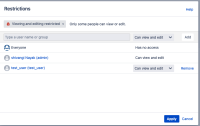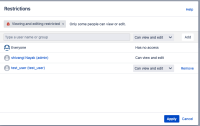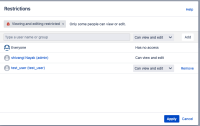-
Type:
Bug
-
Resolution: Fixed
-
Priority:
Medium
-
Affects Version/s: 7.19.0, 8.6.1, 7.19.17, 8.5.9
-
Component/s: User - Global / Space Permissions
-
13
-
Severity 3 - Minor
-
4
Issue Summary
Currently when a Confluence Administrator view a page's Restrictions they see themselves listed with Can view and edit permissions even though they do not have edit access on the Page. Similar scenario for Space admins , if they access a page in their created space that have Page restrictions added to them
This is confusing as the Administrator then expects to be able to perform changes on the page, but they are unable to as they still need to explicitly grant themselves permission. It is unclear for the admin that they have to still add themselves though they are listed.
This is reproducible on Data Center - yes
Steps to Reproduce
- Login as a non Confluence admin user
- Create a Space and a page under the same Space
- Add "Can Viewing and editing restrictions on the page"
- Log out of Confluence and login as Confluence admin
- Access the page created by user above
- You will not see the edit button
- Now access the Page restriction panel for the Page
- The Panel will still show "Can edit and View" permissions for the admin user , even though he cannot edit the page
Expected Results
Restrictions panel to show when the permissions someone has are just because they are Confluence/Space Administrators , so that admins know they will need to add themselves explicitly for full permissions.
Actual Results
Admins can see the "Can edit" permission , but do not see the edit button on the page
Workaround
Administrators can actually still add themselves explicitly to the page restrictions though they are listed via their implicit permissions from their admin superuser group:
- Access the page Restrictions as a Confluence or Space Administrator and click on the Apply button on the below right corner:

- After clicking the apply button , you should now see the edit button (pencil) on the page
- has a derivative of
-
CONFSERVER-54779 Improve Page Restrictions panel to differentiate between explicit permissions and confluence-administrators superuser permissions
- Gathering Interest
- is blocked by
-
CONFSERVER-55043 Stop auto-populating Restriction List with Administrator Name
- Closed
- relates to
-
CONFSERVER-45644 Confusing Restrict Page UI leads users to think their Edit button is wrongly missing
-
- Closed
-