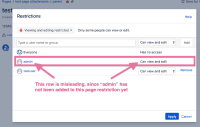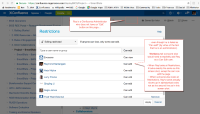-
Type:
Bug
-
Resolution: Fixed
-
Priority:
Medium
-
Affects Version/s: 5.9.10, 5.10.8, 6.0.2, 6.0.6, 6.1.2, 6.13.7, 6.13.8, 6.14.3, 6.15.7, 6.15.9, 7.3.1, 7.4.4, 7.19.0, 8.5.0
-
Component/s: Content - Restrictions, User - Global / Space Permissions
-
49
-
Severity 3 - Minor
-
7
Problem summary
The Restrict Page dialog can be mislead an administrator into thinking he/she has view/edit privileges when the admin is in fact restricted from doing so. This leads to confusion such as thinking that the "Edit" button is erroneously missing from a page.
Scenario
Imagine a scenario where an admin has permissions to modify page restrictions, and goes to view a page which contains a page restriction. The admin is not currently page of list of privileged users that are allowed to edit the page, and notices that the "Edit" button is (correctly) missing. The admin then clicks the Padlock on a given page, and confusingly sees that his/her username is already listed among the other privileged users.
The admin thus believes a bug has been encountered (since the "Edit" button is missing) when really it's an issue with the Restrict Page dialog design. Consider the following two examples:
Example 1 - When there are no page restrictions initially
- Create a page without any restrictions
- Log in as a user who can modify restrictions, and click the Padlock icon
- Change the dropdown to "Viewing and Editing restricted". Observe that your username is automatically shown in the dialog below
In this example, it is easy for the user to understand that while the username is shown with "Can view and edit", the changes are not committed until the Apply button is pressed. In other words, the dialog is showing you what the restrictions config will update to if the Apply button is pressed, rather than what is currently set for the page (which is nothing).
| Unrestricted page | What admin sees when clicking padlock and selecting "Viewing and Editing restricted" in the dropdown |
 |
 |
Example 2 - When there are already restrictions on the page
- Create a page and restrict editing to yourself (but allow everyone to view)
- Log in as a different user who can modify restrictions, navigate to the page and hit the Padlock button
In this example, there are already existing restrictions on the page. The Restrictions dialog shows everyone that is part of the existing restrictions, however (just like in Example 1) it also shows the current who is not currently part of it. The dialog is once again showing what the restrictions config for the page will look like if the Apply button is pressed.
This is a display problem is because the user, at this moment, is not actually part of the restrictions configs, and cannot edit the page. If the user presses Apply, that will in fact update the restrictions configs such that the user can edit the page afterwards. The confusing part here is that there's nothing in the UI which clearly indicates what are the current settings, and what are the new changes that will occur if the button is pressed.
In the case of Example 2, we can avoid this confusion by simply not auto-listing the current user viewing the Restrictions dialog, except when the user is factually part of the page restriction configs.
- duplicates
-
CONFSERVER-53723 Page restriction is showing system admin page have the view and edit permission but there is not edit button
-
- Closed
-
- is duplicated by
-
CONFSERVER-53723 Page restriction is showing system admin page have the view and edit permission but there is not edit button
-
- Closed
-
- is related to
-
CONFSERVER-81273 Page Restrictions panel shows confluence and space administrators having edit permissions on the page when they actually do not
-
- Closed
-
- relates to
-
CONFCLOUD-66061 Confusing Restrict Page UI leads users to think their Edit button is wrongly missing
-
- Closed
-
-
CONFSERVER-9066 Site Admins Don't Have Access to Restricted Pages
-
- Closed
-
- links to
- mentioned in
-
Page Loading...
-
Page Loading...
-
Page Loading...
-
Page Loading...
-
Page Loading...
-
Page Loading...
-
Page Loading...
-
Page Loading...
-
Page Loading...
-
Page Loading...
-
Page Loading...