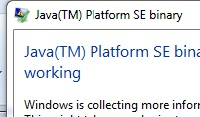-
Type:
Bug
-
Resolution: Fixed
-
Priority:
Medium
-
Affects Version/s: 4.1.10, 4.3.7, 5.2.3, 5.4.3, 5.4.4
-
Component/s: None
-
Environment:
Reproducible in:
- Confluence 4.1.10 with Office Connector 2.1.10
- Confluence 4.3.2 with Office Connector 2.1.12
- Confluence 5.2.3 with Office Connector 3.1.1
Steps to reproduce:
- Upload this PDF file to Confluence page: Panasonic_NiMH_HHR70AAAJ.pdf

- Go to Insert > Other Macros > PDF
- Try to preview this PDF.
- Confluence will crash.
Error in atlassian-confluence.log:
2013-09-10 16:33:01,427 WARN [http-8523-3] [com.benryan.conversion.PPTSlideServlet] doGet Conversion task timed out for attachment : Panasonic_NiMH_HHR70AAAJ.pdf with page number 0, waited : 300, now executing in background. -- url: /confluence/plugins/servlet/pptslide | userName: admin 2013-09-10 16:33:01,750 WARN [http-8523-3] [com.benryan.conversion.PPTSlideServlet] doGet Conversion task timed out for attachment : Panasonic_NiMH_HHR70AAAJ.pdf with page number 0, waited : 300, now executing in background. -- url: /confluence/plugins/servlet/pptslide | userName: admin 2013-09-10 16:33:02,069 WARN [http-8523-3] [com.benryan.conversion.PPTSlideServlet] doGet Conversion task timed out for attachment : Panasonic_NiMH_HHR70AAAJ.pdf with page number 0, waited : 300, now executing in background. -- url: /confluence/plugins/servlet/pptslide | userName: admin 2013-09-10 16:33:02,384 WARN [http-8523-3] [com.benryan.conversion.PPTSlideServlet] doGet Conversion task timed out for attachment : Panasonic_NiMH_HHR70AAAJ.pdf with page number 0, waited : 300, now executing in background. -- url: /confluence/plugins/servlet/pptslide | userName: admin 2013-09-10 16:33:37,774 WARN [http-8523-3] [com.benryan.conversion.PPTSlideServlet] doGet Conversion task timed out for attachment : Panasonic_NiMH_HHR70AAAJ.pdf with page number 0, waited : 300, now executing in background. -- url: /confluence/plugins/servlet/pptslide | userName: admin.
Tomcat window freezed:

Java process hanged:

Workaround:
Insert the PDF file into Confluence page using HTML macro in combination with iframe:
- Enable HTML macro module ((html-xhtml) from Manage Add-Ons > System Plugins > Confluence HTML Macros
- Go to a Confluence page > Insert > Other Macros > HTML
- Inside the HTML tag include the following iframe:
<iframe src="http://confluence.atlassian.com/confluence/download/attachments/1114129/Panasonic_NiMH_HHR70AAAJ.pdf?api=v2" width="100%" style="height:50em" /> - Save page
- Result: The PDF is rendered fine in the page and Confluence is not crashing
Note: You may replace the attachment link accordingly
In 5.2.3, you'll need to check/tick the 'Insecure: Display all attachments inline' setting in Confluence Admin > Security Configurations > Attachment Download Security Policy so that Confluence will not try to download the PDF file into your local machine and just render it in the page.
While this may be a legit workaround it has two major problems:
- PDF only gets rendered if you have an Adobe Reader Plugin or you use Firefox which uses pdf.js
- Confluence can crash any time since a user can upload a PDF and try to render it using viewxls.
Possible Workaround one of customers reported that upgrading java to version 7u55 stabilised the instance from the occurrence of crashes.
- causes
-
CONFSERVER-32266 Remove log noise from during pdf rendering
-
- Closed
-
- has a derivative of
-
CONFSERVER-36819 Old PDF viewer (pre 5.6) crashes the JVM on specific PDF files
-
- Closed
-
- relates to
-
CONFSERVER-32845 Confluence crashes when rendering from pdf Files with Bézier curves
-
- Closed
-