-
Bug
-
Resolution: Won't Fix
-
High
-
None
-
4.1.5, 4.1.9, 4.2, 5.0, 5.1, 5.4.4, 5.5.3, 5.6.5, 5.6.6, 5.8
NOTE: This bug report is for Confluence Server. Using Confluence Cloud? See the corresponding bug report.
Steps to reproduce
- Open Confluence, create a new page
- Attach the fonttest.ppt file (attached to this ticket)
- Insert Powerpoint macro to the page and choose the file
- Save page
- Characters display as squares, see attached screenshot
Workaround
If you're running Confluence on Linux based OS, please follow the steps outlined in this KB article. Unfortunately, as of now there's no known workaround for Windows based OS yet.
- duplicates
-
CONFSERVER-16712 [Viewfile macro] Korean or Japanese (probably any multibyte lang) inside of shape in PPT file are broken with viewfile macro.
-
- Closed
-
-
CONFSERVER-24417 Multi-byte characters in ppt file aren't displayed at all.
-
- Closed
-
- is duplicated by
-
CONFSERVER-24417 Multi-byte characters in ppt file aren't displayed at all.
-
- Closed
-
-
CONFSERVER-25611 2 byte Characters are garbled in viewfile macro when viewing in PPT slides
-
- Closed
-
- is related to
-
CONFSERVER-25977 Status Macro title is not displayed properly while editing a page.
-
- Closed
-
-
CONFSERVER-36557 Multibyte characters don't get rendered in Confluence 5.7 on Linux
-
- Closed
-
- relates to
-
CONFCLOUD-25408 2 Byte characters (Japanese, Korean, Chinese) do not display in Powerpoint macro.
-
- Closed
-
-
CONFCLOUD-53581 On Confluence Cloud, Japanese characters on MS Office Word docs are displayed as square characters
-
- Closed
-
- mentioned in
-
Page Loading...
-
Page Loading...
-
Page Loading...
-
Page Loading...
-
Page Loading...
-
Page Loading...
-
Page Loading...
-
Page Loading...
-
Page Loading...
-
Page Loading...
-
Page Loading...
-
Page Loading...
-
Page Loading...
-
Page Loading...
-
Page Loading...
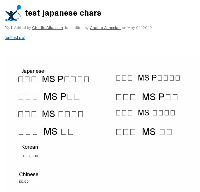


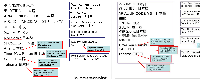



Hi there,
Thanks for your feedback. In Confluence 5.7 we introduced a new way to upload, preview and collaborate on files. You no longer need to use a macro, just drag your file into the editor, or use the Files button to upload then insert your file as a thumbnail or link. Although the old Office and PDF macros still exist, we encourage you to insert files the new way, so you get the ability to preview, comment and easily upload new versions.
To help us focus on making the new files experience as awesome as possible, we don't intend to continue development on the old Office and PDF macros.
As this bug doesn't occur in the new files experience, we have decided to close this issue. You can find more details about multibyte characters in the Previewer in the related issue https://jira.atlassian.com/browse/CONF-36557. Additionally, you can find more information about installing Non-ASCII fonts on your instances here and here.