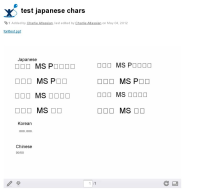-
Bug
-
Resolution: Won't Fix
-
High
NOTE: This bug report is for Confluence Cloud. Using Confluence Server? See the corresponding bug report.
Steps to reproduce
- Open Confluence, create a new page
- Attach the fonttest.ppt file (attached to this ticket)
- Insert Powerpoint macro to the page and choose the file
- Save page
- Characters display as squares, see attached screenshot
Workaround
If you're running Confluence on Linux based OS, please follow the steps outlined in this KB article. Unfortunately, as of now there's no known workaround for Windows based OS yet.
- is related to
-
CONFSERVER-25408 2 Byte characters (Japanese, Korean, Chinese) do not display in Powerpoint macro.
-
- Closed
-